MapBubble Class
The class used to draw a Bubble chart on a map.
Namespace: DevExpress.Xpf.Map
Assembly: DevExpress.Xpf.Map.v21.2.dll
NuGet Package: DevExpress.Wpf.Map
Declaration
public class MapBubble :
MapChartItemBase,
IMapChartItem,
IMapChartDataItem,
IMapValueDataItem,
IMapDataItem,
IKeyColorizerElement,
IColorizerElement,
IClusterItem,
IClusterItemCore,
IClusterableRelated API Members
The following members return MapBubble objects:
Remarks
The following image shows two bubble charts with different values:
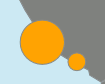
Examples
This example shows how to manually add bubble charts to a map. To do this, assign the MapItemStorage object to the VectorLayer.Data property. Then, add manually created MapBubble objects to the MapItemStorage.Items collection of the storage.
Note that bubble sizes do not depending on the MapBubble.Value property values.
<dxm:MapItemStorage>
<dxm:MapBubble Location="-30,-30" Size="20"
ItemId="A" Value="100"/>
<dxm:MapBubble Location="30,30" Size="60"
ItemId="B" Value="150"/>
</dxm:MapItemStorage>
See also the following example on how to generate map bubbles based on a data source: How to: Automatically Generate Bubble Chart Items from a Datasource.