BarItem.Content Property
Gets or sets the bar item’s content. This is a dependency property.
Namespace: DevExpress.Xpf.Bars
Assembly: DevExpress.Xpf.Core.v21.2.dll
NuGet Package: DevExpress.Wpf.Core
Declaration
Property Value
| Type | Description |
|---|---|
| Object | The data that is the bar item’s content. |
Remarks
For BarEditItem objects, the object specified by the Content property is displayed before the item’s edit box. The object specified by the BarEditItem.Content2 property is displayed after the edit box.
Note
BarItem objects can be displayed in multiple places simultaneously (for instance, in a Ribbon Page Group and Ribbon Quick Access Toolbar), while it is not possible to display the same UIElement in multiple places simultaneously. Therefore it is not possible to use UIElement objects as BarItems’ contents.
Example
This example shows how to create bar items and associate them with a custom Format category.
The following image shows the result:
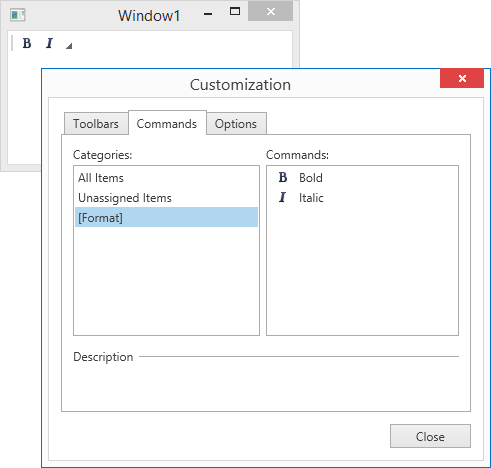
Imports System
Imports System.Collections.Generic
Imports System.Configuration
Imports System.Data
Imports System.Linq
Imports System.Windows
Namespace WpfApplication3
''' <summary>
''' Interaction logic for App.xaml
''' </summary>
Partial Public Class App
Inherits Application
Private Sub OnAppStartup_UpdateThemeName(ByVal sender As Object, ByVal e As StartupEventArgs)
DevExpress.Xpf.Core.ApplicationThemeHelper.UpdateApplicationThemeName()
End Sub
End Class
End Namespace
Related GitHub Examples
The following code snippets (auto-collected from DevExpress Examples) contain references to the Content property.
Note
The algorithm used to collect these code examples remains a work in progress. Accordingly, the links and snippets below may produce inaccurate results. If you encounter an issue with code examples below, please use the feedback form on this page to report the issue.