TdxCustomTreeView.MakeVisible(TdxTreeViewNode) Method
Expands all ancestor nodes of the specified tree node and brings it into view.
Declaration
procedure MakeVisible(ANode: TdxTreeViewNode);Parameters
| Name | Type | Description |
|---|---|---|
| ANode | TdxTreeViewNode | A tree node. |
Remarks
If all tree nodes do not fit in the Tree View control, it displays a vertical scrollbar that allows a user to scroll through the tree. In this case, a MakeVisible procedure call scrolls the tree to display the specified node.
Example
The following example describes how to display a specific node in the Tree View.
The image below illustrates the tvcFolders Tree View control:
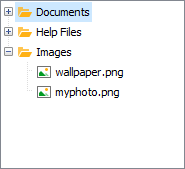
The “Help Files” folder contains the “ExpressQuantumGrid” folder with the “EQ4.hlp” file in it.
The following code expands the “Help Files” and “ExpressQuantumGrid” folders to display the “EQ4.hlp” file (expands all ancestor nodes of the node whose index is 4):
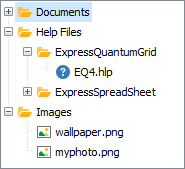
See Also