TdxTokenEditToken Class
A token in the token collection.
Declaration
TdxTokenEditToken = class(
TcxButtonGroupItem
)Remarks
A token editor displays the tokens from its collection that correspond to parsed text strings used as identifiers.
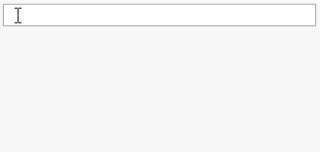
A token is a clickable box that can display a text string, an image or a glyph, a hint and/or the Close glyph.

The TdxTokenEditToken class provides the following members that allow you to:
Specify the token’s ID text (Text);
Set the alternative text and hint for the token’s box (DisplayText and Hint);
Show a custom image or glyph within the token box (ImageIndex and Glyph);
Associate an integer value with the token (Tag);
Obtain the token’s unique identifier within the collection (ID);
Identify the position of the token and move it within the collection (Index);
Copy settings between tokens (Assign).
You can use a token editor’s Properties.GlyphPosition and Properties.CloseGlyphPosition properties to display and position the custom and Close glyphs within the token box.
To create a new token, you can call a token editor’s overloaded Properties.Tokens.Add procedure;
A token editor’s Properties.Tokens.Items property references a TdxTokenEditToken object.