TdxChartSeriesCustomDataField.FieldName Property
Specifies the name of a source field in the underlying dataset.
Declaration
property FieldName: string read; write;Property Value
| Type | Description |
|---|---|
| string | The name of a source field in the underlying dataset. |
Remarks
Use the FieldName property to specify a source of arguments or values in bound data access mode.
Note
Only the TdxChartSeriesDBField class publishes the FieldName property.
Example
The following code example creates three line series with identical appearance settings in bound mode:
var
AXYDiagram: TdxChartXYDiagram;
AXYSeriesAmericas, AXYSeriesEurope, AXYSeriesAfrica: TdxChartXYSeries;
ALineView: TdxChartXYSeriesLineView;
ADataBinding: TdxChartXYSeriesDBDataBinding;
begin
dxChartControl1.BeginUpdate; // Initiates the following batch change
try
dxChartControl1.Titles.Add.Text := 'Historic, Current, and Future Population Projection';
AXYDiagram := dxChartControl1.AddDiagram<TdxChartXYDiagram>;
AXYDiagram.Axes.AxisY.Title.Text := 'Population mid-year, millions';
AXYDiagram.Axes.AxisX.Interlaced := True;
AXYSeriesEurope := AXYDiagram.AddSeries('Europe'); // Creates a new series with the caption "Europe"
AXYSeriesEurope.ShowInLegend := TdxChartSeriesShowInLegend.Diagram;
ADataBinding := AXYSeriesEurope.DataBinding as TdxChartXYSeriesDBDataBinding;
ADataBinding.DataSource := dsPopulation; // Assigns a data source
ADataBinding.DataSource.DataSet := mdPopulation; // Assigns a dataset
ADataBinding.DataSource.DataSet.Active := True; // Enables the assigned dataset
ADataBinding.ArgumentField.FieldName := 'Year'; // Specifies the source dataset field for arguments
ADataBinding.ValueField.FieldName := 'Europe'; // Specifies the source dataset field for values
AXYSeriesEurope.ViewType := 'Line'; // Selects the Line series View
ALineView := TdxChartXYSeriesLineView(AXYSeriesEurope.View);
ALineView.Markers.Visible := True; // Displays value markers
ALineView.ValueLabels.Visible := True; // Displays value labels
ALineView.Appearance.StrokeOptions.Width := 2; // Increases line width
AXYSeriesAmericas := AXYDiagram.AddSeries; // Creates a new series with the default settings
AXYSeriesAmericas.AssignFrom(AXYSeriesEurope); // Copies all settings from the "Europe" series
AXYSeriesAmericas.Caption := 'Americas'; // Defines a different series caption
// Specifies a different source dataset field for values
TdxChartXYSeriesDBDataBinding(AXYSeriesAmericas).ValueField.FieldName := 'Americas';
AXYSeriesAfrica := AXYDiagram.AddSeries; // Creates a new series with the default settings
AXYSeriesAfrica.AssignFrom(AXYSeriesEurope); // Copies all settings from the "Europe" series
AXYSeriesAfrica.Caption := 'Africa'; // Defines a different series caption
// Specifies a different source dataset field for values
TdxChartXYSeriesDBDataBinding(AXYSeriesAfrica).ValueField.FieldName := 'Africa';
finally
dxChartControl1.EndUpdate; // Calls EndUpdate regardless of the batch operation's success
end;
end;
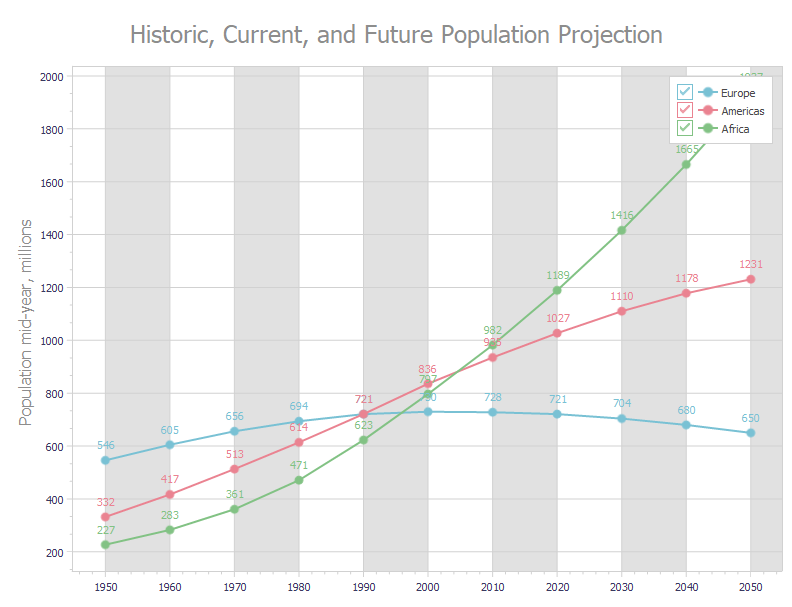
See Also