TdxCustomCameraControl.DeviceIndex Property
Specifies the camera that the camera control accesses when it becomes active.
Declaration
property DeviceIndex: Integer read; write;Property Value
| Type |
|---|
| Integer |
Remarks
The camera is identified by its index in the list of cameras (also known as webcams or imaging devices) registered in the Device Manager. By default, the camera control is set to access the first camera in this list. If more than one camera is registered, you can select the required one using the DeviceIndex property. End-users can switch between cameras using the Devices submenu in the camera control’s Settings popup menu.
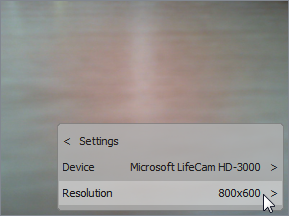
Switching to another camera automatically makes the camera control inactive. The name of the selected camera is returned by the DeviceName property.
See Also