TcxLookAndFeel.SkinName Property
Specifies the name of a skin applied to a control.
Declaration
property SkinName: TdxSkinName read; write;Property Value
| Type |
|---|
| TdxSkinName |
Remarks
Use this property to apply a built-in or custom skin at:
The global level (the SkinName property accessible via the root look & feel settings, a TcxLookAndFeelController, or TdxSkinController component).
The level of an individual control via its LookAndFeel.SkinName property.
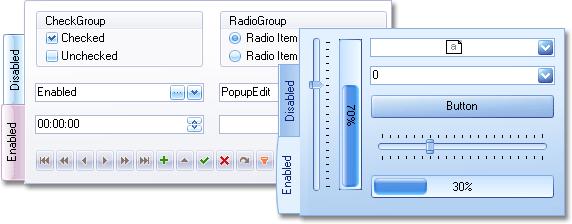
Assign a built-in skin’s name to the SkinName property to apply this skin to a control instead of a basic look & feel style if the NativeStyle property is set to False. If you need to use a custom skin instead:
Launch the Skin Editor to create a new skin.
Call the dxSkinsUserSkinLoadFromFile, dxSkinsUserSkinLoadFromFileByIndex, dxSkinsUserSkinLoadFromFile, or dxSkinsUserSkinLoadFromStreamByIndex global function to load a skin from a SKINRES file or stream.
Assign ‘UserSkin’ to the SkinName property.
The SkinName property’s setter adds the lfvSkinName flag to the AssignedValues property and raises the OnChanged event once the change is applied to the control.
Note
An effect of the SkinName property value change made after a BeginUpdate procedure call is postponed until an EndUpdate procedure call.
The SkinName property’s default value is the cxDefaultLookAndFeelSkinName global constant.