TcxPopupMenuLayout.MenuItems Property
Specifies which popup menu items are displayed.
Declaration
property MenuItems: TcxPopupMenuItems read; write; default [pmiCut, pmiCopy, pmiPaste, pmiDelete, pmiLoad, pmiWebCam, pmiSave];Property Value
| Type |
|---|
| TcxPopupMenuItems |
Remarks
Use this property to switch the visibility of popup menu items. The default property value makes the standard popup menu items (Cut, Copy, Paste, Delete, “Load…”, “Assign From Camera…”, and “Save As…”) visible.
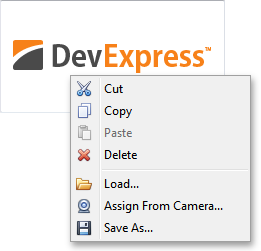
You can localize the captions of these menu items using the cxSMenuItemCaption-prefixed resource strings.
To add an additional item to the popup menu, set the pmiCustom flag. This item is displayed at the bottom of the popup menu segregated from the other menu items via a separator line. Use the CustomMenuItemCaption and CustomMenuItemGlyph properties to specify the caption and glyph for the item.
Note
The “Assign From Camera…” item invokes the Camera Preview dialog and is enabled if at least one camera (imaging device) is available to the camera manager.
The default value of the MenuItems property is [pmiCut, pmiCopy, pmiPaste, pmiDelete, pmiLoad, pmiWebCam, pmiSave].