TcxGridGetFilterImagesEvent Type
The procedural type for filter image retrieval events in the TcxGrid control.
Declaration
TcxGridGetFilterImagesEvent = procedure(Sender: TcxCustomGridTableItem; AValueList: TcxFilterValueList; var AImages: TCustomImageList) of object;Parameters
| Name | Type | Description |
|---|---|---|
| Sender | TcxCustomGridTableItem | The grid table item that raised a filter image retrieval event. |
| AValueList | TcxFilterValueList | The list of all items in the filter pop-up window. You can use this parameter to explicitly assign specific images to individual filter items as demonstrated in the code example below. |
| AImages | TCustomImageList | Specifies the new image source for filter items. You can pass |
Remarks
The grid table item’s filter pop-up window automatically displays images for filter items if the grid item uses a TcxImageComboBox instance as an in-place editor.
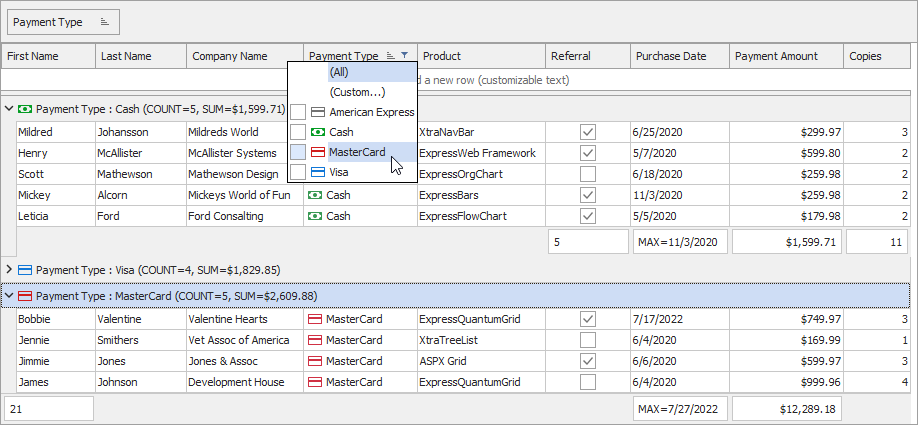
Example
You can handle filter image retrieval events to assign images to all or specific filter items. A filter item has the ImageIndex property that specifies the displayed image’s index in the source image list (AImages or the default image source). The following code example reverses the order of automatically displayed filter items:
procedure TMyForm.tvOrdersPaymentTypeGetFilterImages(
Sender: TcxCustomGridTableView; AValueList: TcxFilterValueList;
var AImages: TCustomImageList);
var
I: Integer;
begin
for I := 0 to AValueList.Count - 1 do
AValueList.Items[I].ImageIndex := AValueList.Count - 1 - I;
end;
Note
To display no image for a specific filter item, set its ImageIndex property to -1.
A grid table item‘s OnGetFilterImages event references the TcxGridGetFilterImagesEvent type.