Filter Builder Dialog
The Filter Builder dialog allows end-users to:
Build complex filter criteria with an unlimited number of filter conditions combined by logical operators.
Save filter criteria to files, and restore previously saved criteria at a later point.
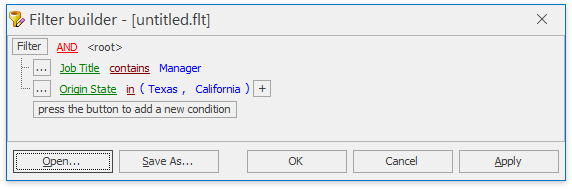
The table below lists the main properties that relate to the Filter Builder dialog.
Visibility | End-users can use one of the following methods to display the Filter Builder dialog:
To invoke the Filter Builder dialog in code, call the TreeList control’s Filtering.RunCustomizeDialog method without a parameter. Handle the TreeList control’s OnFilterCustomization or OnFilterDialogShow event to prevent the control from displaying the Filter Builder dialog or display a custom dialog instead. |
Contents | Handle the TreeList control’s OnFilterControlDialogShow event to customize the Filter Builder dialog’s content before the dialog is displayed. |
Localization | The cxSFilter~ resource strings from the cxFilterControlStrs unit. |