AutoCorrect Options Dialog
The AutoCorrect Options dialog allows end-users to specify which automatic text transformations should take place.
To open the AutoCorrect Options dialog, right-click any misspelled (underlined) word to open the spell checker’s context menu. Select AutoCorrect | AutoCorrect Options.
Note that the context menu is enabled, if the Check As You Type checking mode is active (the spell checker’s CheckAsYouTypeOptions.Active property is True). The AutoCorrect command is visible, if the scmiAutoCorrect value of the spell checker’s CheckAsYouTypeOptions.PopupMenuItems property is specified.
To invoke the AutoCorrect Options dialog in code, use the dxShowAutoCorrectOptionsDialog routine.
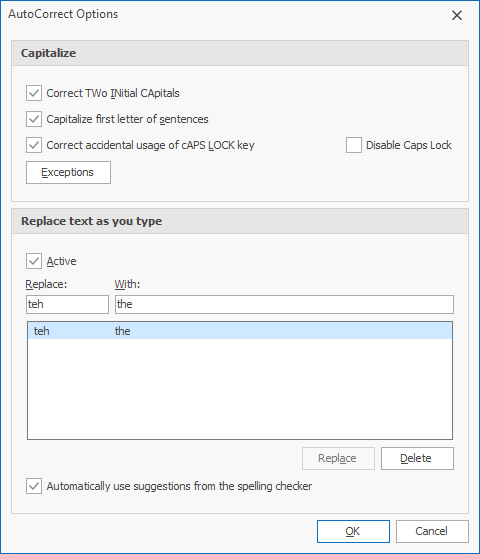
See Also