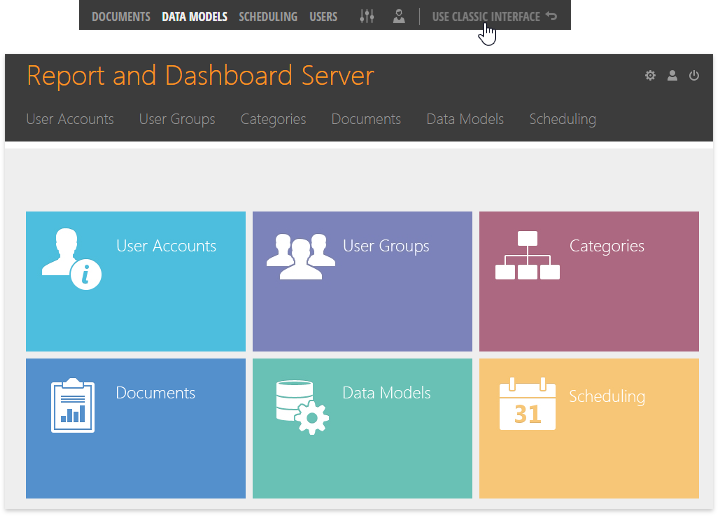General Settings
- 2 minutes to read
You can use the  toolbar button to invoke the General Settings dialog.
toolbar button to invoke the General Settings dialog.
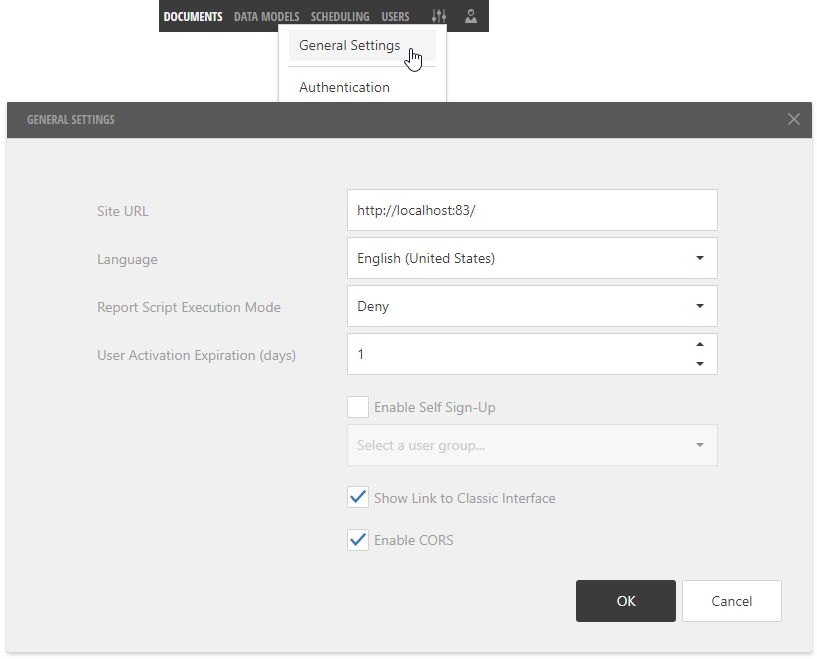
This dialog provides the following Report and Dashboard Server settings:
Site URL
Specifies the URL to assess the Report and Dashboard Server from client machines.
Language
Defines the language for the Administrative Panel’s interface elements. It also specifies the culture settings that include formatting for dates, time, and numbers. See the Localization topic for more information.
Report Script Execution Mode
The table below lists the available script execution modes.
Execution Mode
Description
Deny (Default)
Denies script execution.
In this mode, the Report Designer does not provide the Scripts Editor and does not list script events in the Property Grid.
Unrestricted
Enables script execution at your own risk.
Restricted
Obsolete.
Use the Deny mode instead to ensure report security. Use the Unrestricted mode in a trusted environment only.
User Activation Expiration (days)
Specifies the number of days that users have to activate their Server accounts (that is, click the activation link in the email and create a new password). The activation link expires after the specified period.
Enable Self Sign-Up
Enables self sign-up registration for the Report and Dashboard Server’s users. The Server creates an account when a user logs in for the first time using Windows authentication or another external authentication provider.
Use the editor below this option to define the group to which the Server should add such users.
Enable CORS
Enables Cross-Origin Resource Sharing (CORS) for the Report and Dashboard Server.
Note that you should restart the website if you change this option’s value.
Show Link to Classic Interface
Specifies whether to display the Use Classic Interface link at the toolbar’s top right corner. This link allows you to switch to the classic Administrative Panel UI.