ChartObject.SelectData(Range) Method
Specifies a worksheet range containing chart data and creates series with automatically selected type.
Namespace: DevExpress.Spreadsheet.Charts
Assembly: DevExpress.Spreadsheet.v18.2.Core.dll
Declaration
Parameters
| Name | Type | Description |
|---|---|---|
| range | Range | A Range object that is the worksheet cell range. |
Remarks
The SelectData method retrieves data series from the specified range and automatically determines the Series.SeriesName, Series.Arguments and Series.Values for each series. The method automatically determines whether the series data are in rows or in columns.
If the number of rows in a range is greater than the number of columns, the series data are in rows, therefore the rows are placed on the argument (horizontal) axis. If the number of columns is greater than the number of rows, the columns are placed on the argument axis. If the number of rows and columns are equal, the columns are placed on the horizontal axis. To switch rows to columns in the chart, use the ChartObject.SwitchRowColumn method.
This example demonstrates how to create a chart and specify its data using the ChartObject.SelectData method.
The data range looks as follows.
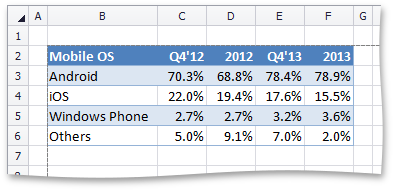
The direction in which the data are extracted is specified by the parameter passed to the method. If the direction equals the ChartDataDirection.Row value, the following chart is displayed.
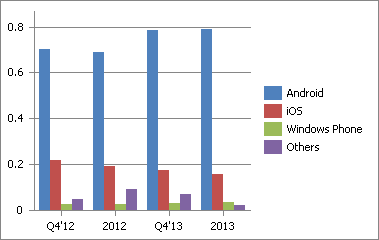
If the direction equals the ChartDataDirection.Column value, the chart looks as follows.
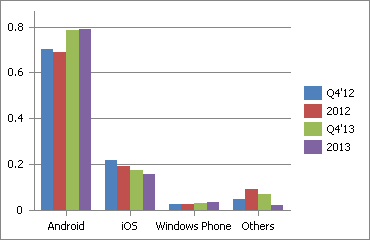
Note
A complete sample project is available at https://github.com/DevExpress-Examples/winforms-spreadsheet-chart-api-e5222
Dim worksheet As Worksheet = workbook.Worksheets("chartTask3")
workbook.Worksheets.ActiveWorksheet = worksheet
' Create a chart and specify its location.
Dim chartRowData As Chart = worksheet.Charts.Add(ChartType.ColumnClustered)
chartRowData.TopLeftCell = worksheet.Cells("D3")
chartRowData.BottomRightCell = worksheet.Cells("I14")
' Select chart data by rows.
chartRowData.SelectData(worksheet("B2:F6"), ChartDataDirection.Row)
' Create a chart and specify its location.
Dim chartColumnData As Chart = worksheet.Charts.Add(ChartType.ColumnClustered)
chartColumnData.TopLeftCell = worksheet.Cells("K3")
chartColumnData.BottomRightCell = worksheet.Cells("N14")
' Select chart data by columns.
chartColumnData.SelectData(worksheet("B2:F6"), ChartDataDirection.Column)
Related GitHub Examples
The following code snippets (auto-collected from DevExpress Examples) contain references to the SelectData(Range) method.
Note
The algorithm used to collect these code examples remains a work in progress. Accordingly, the links and snippets below may produce inaccurate results. If you encounter an issue with code examples below, please use the feedback form on this page to report the issue.