How to: Use Names in Formulas
This example demonstrates how to use a named cell range in a formula. In some cases, it can be useful to name individual cells and cell ranges to make it easier to understand what information they contain.
// Access the "A2:C5" range of cells in the worksheet.
CellRange range = worksheet.Range["A2:C5"];
// Specify the name for the created range.
range.Name = "myRange";
// Create a formula that sums up the values of all cells included in the specified named range.
worksheet.Cells["F3"].Formula = "= SUM(myRange)";
The image below shows a named cell range, and the result returned by the formula using this range (the workbook is opened in Microsoft® Excel®).
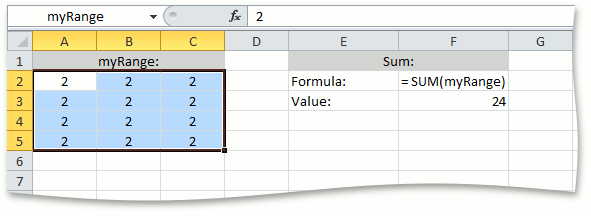
See Also