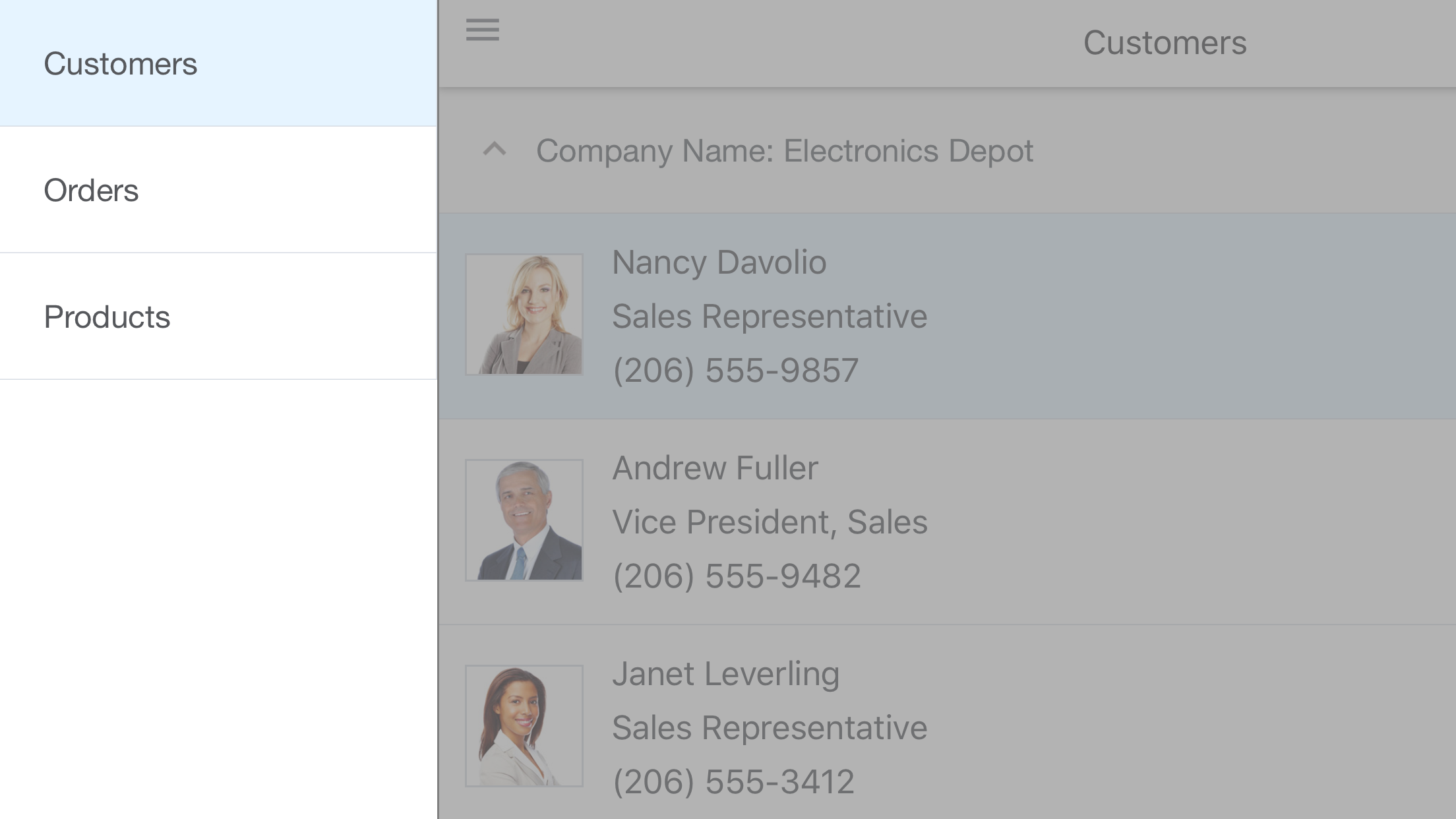Drawer Page
The DevExpress Drawer Page for Xamarin.Forms (DrawerPage) is a page with a built-in drawer - a pane that slides out from the edge of the page and provides the application’s main navigation menu or any other UI. For example, you can use the drawer to provide access to your application’s settings, switch user accounts, display the application’s logo and title, and so on.
The drawer can be always visible or opened when a user taps a navigation menu icon or swipes a finger from the edge of the screen. You can anchor the drawer to any side of the screen (left, right, top or bottom).
Refer to the Getting Started document for information on how to add the DrawerPage to your application, and configure its appearance and behavior.