DashboardDesignerDataSourceWizardSettings.AvailableDataSourceTypes Property
Gets or sets data source types available in the Data Source wizard.
Namespace: DevExpress.DashboardWin
Assembly: DevExpress.Dashboard.v25.2.Win.dll
NuGet Package: DevExpress.Win.Dashboard
Declaration
[DefaultValue(DashboardDesignerDataSourceType.Default)]
public DashboardDesignerDataSourceType AvailableDataSourceTypes { get; set; }Property Value
| Type | Default | Description |
|---|---|---|
| DashboardDesignerDataSourceType | Default | A DashboardDesignerDataSourceType enumeration value that specifies data source types available in the Data Source wizard. |
Property Paths
You can access this nested property as listed below:
| Object Type | Path to AvailableDataSourceTypes |
|---|---|
| DashboardDesigner |
|
Remarks
The following code snippet displays all available data source types on the Data Source wizard page:
dashboardDesigner1.DataSourceWizard.AvailableDataSourceTypes = DevExpress.DashboardWin.DashboardDesignerDataSourceType.All;
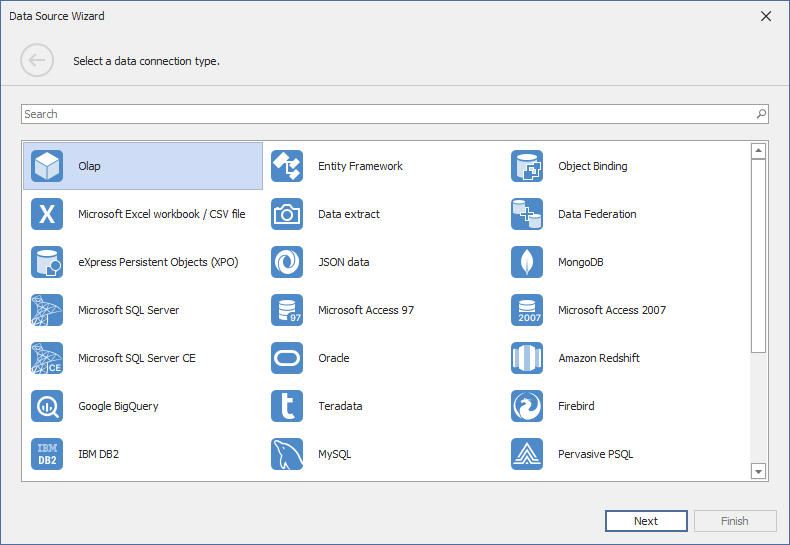
The Data Federation type is available if the dashboard has at least one data source.
The XPO Data Source is hidden from the list of data sources available in the Data Source Wizard. Use the DashboardDesignerDataSourceWizardSettings.AvailableDataSourceTypes property to specify the data connections displayed on the page.