DashboardTabPage.ShowItemAsTabPage Property
Changes the appearance of a single dashboard item on a page so that it looks like a tab page.
Namespace: DevExpress.DashboardCommon
Assembly: DevExpress.Dashboard.v18.2.Core.dll
Declaration
Property Value
| Type | Default | Description |
|---|---|---|
| Boolean | **true** | True to display a single dashboard item as tab page; otherwise, false. |
Remarks
If the ShowItemAsTabPage setting is true and the tab page contains a single dashboard item, the item’s visual borders are merged with the tab page borders and the item’s caption becomes the tab caption, as illustrated below:
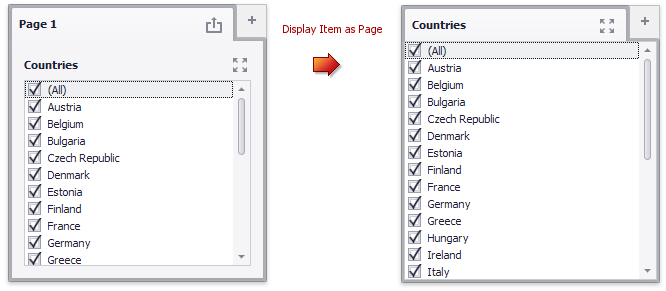
Note
When you drop an item to an empty tab page in a dashboard designer, the item is displayed as tab page because the default ShowItemAsTabPage value is true.
To disable Display Item as Page feature, use one of the following methods:
- Select the tab page and click the Display Item as Page button in the Design ribbon tab.
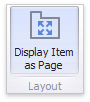
- Select Display Item as Page command in the tab page context menu:
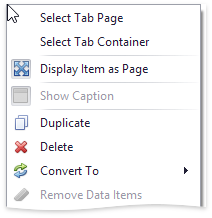
See Also