PieDashboardItem Class
A Pie dashboard item that displays a series of pies or donuts.
Namespace: DevExpress.DashboardCommon
Assembly: DevExpress.Dashboard.v18.2.Core.dll
Declaration
Remarks
The Pie dashboard item displays a series of pies or donuts that represent the contribution of each value to the total.
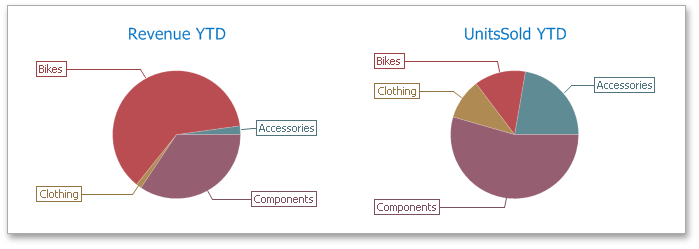
The following documentation is available.
Example
The following example demonstrates how to bind a Pie dashboard item to data in code.
Note
A complete sample project is available at https://github.com/DevExpress-Examples/how-to-bind-a-pie-dashboard-item-to-data-in-code-e4769.
Imports System
Imports System.Windows.Forms
Imports DevExpress.DashboardCommon
Imports DevExpress.DataAccess
Namespace Dashboard_CreatePies
Partial Public Class Form1
Inherits Form
Public Sub New()
InitializeComponent()
End Sub
Private Function CreatePies(ByVal dataSource As DashboardObjectDataSource) As PieDashboardItem
' Creates a pie dashboard item and specifies its data source.
Dim pies As New PieDashboardItem()
pies.DataSource = dataSource
' Specifies a measure that provides data used to calculate pie values.
pies.Values.Add(New Measure("Extended Price"))
' Specifies a dimension that provides data for arguments in a pie.
pies.Arguments.Add(New Dimension("Country"))
' Specifies a dimension that provides data for pie series.
pies.SeriesDimensions.Add(New Dimension("OrderDate"))
Return pies
End Function
Private Sub Form1_Load(ByVal sender As Object, ByVal e As EventArgs) Handles MyBase.Load
' Creates a dashboard and sets it as the currently opened dashboard in the dashboard viewer.
dashboardViewer1.Dashboard = New Dashboard()
' Creates a data source and adds it to the dashboard data source collection.
Dim dataSource As New DashboardObjectDataSource()
dataSource.DataSource = (New nwindDataSetTableAdapters.SalesPersonTableAdapter()).GetData()
dashboardViewer1.Dashboard.DataSources.Add(dataSource)
' Creates a pie dashboard item with the specified data source
' and adds it to the Items collection to display within the dashboard.
Dim pies As PieDashboardItem = CreatePies(dataSource)
dashboardViewer1.Dashboard.Items.Add(pies)
' Reloads data in the data sources.
dashboardViewer1.ReloadData()
End Sub
End Class
End Namespace
Inheritance
See Also