Dashboard Surface in the WinForms Designer
The Dashboard Surface is the rectangular area displaying the dashboard that you are designing. This area includes dashboard items and the dashboard title.
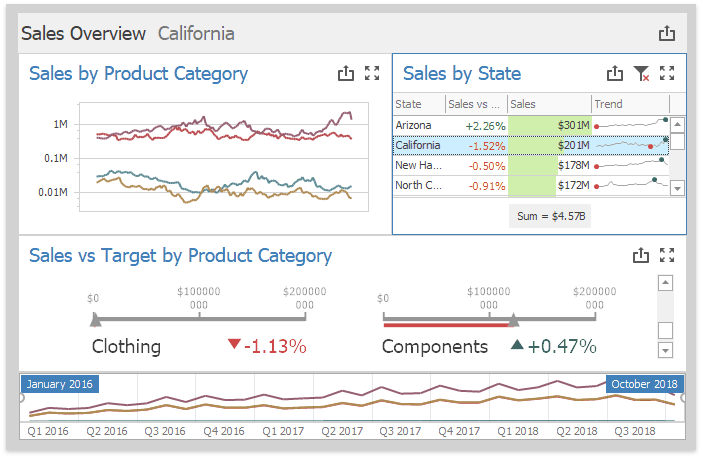
The DashboardDesignerLayoutSettings static class allows you to change the following layout settings:
- DashboardDesignerLayoutSettings.DragDropIndicatorSize
- Specifies the size (in pixels) of the drag/drop indicator.
- DashboardDesignerLayoutSettings.DropIndicatorUpdateTimeout
- Specifies the update timeout (in milliseconds) for the drop indicator.
- DashboardDesignerLayoutSettings.DragIndicatorShowTimeout
- Specifies the show timeout (in milliseconds) for the drag/drop indicator.
- DashboardDesignerLayoutSettings.DragDropIndicatorAlphaLevel
- Allows you to specify the transparency level (0 to 255) for the drag/drop indicator.
- DashboardDesignerLayoutSettings.ResizingAreaThickness
- Specifies the thickness (in pixels) of the resizing area.
You can configure a dashboard layout in the UI and in code: