Appearance Customization
This topic describes how to change the color scheme used to paint a Web Dashboard. If necessary, you can enable a compact theme designed to fit a large number of elements within a web page.
The ASPxDashboard control allows you to apply two color schemes used to paint the dashboard - Light and Dark.
| Light | Dark |
|---|---|
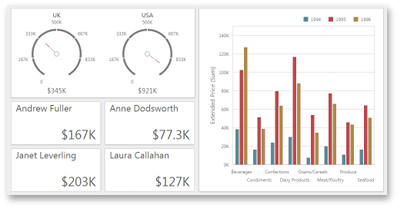 |
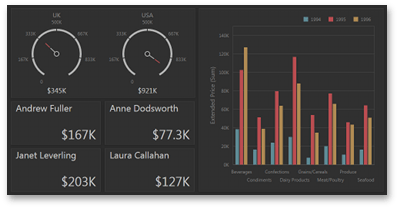 |
To specify a color scheme, set the ASPxWebClientUIControl.ColorScheme property to the required value on page load.
using DevExpress.DashboardWeb;
//...
public partial class WebForm1 : System.Web.UI.Page {
protected void Page_Load(object sender, EventArgs e) {
ASPxDashboard1.ColorScheme = ASPxDashboard.ColorSchemeDark;
}
}
The following color schemes are supported.
| Color scheme | Description |
|---|---|
| ASPxDashboard.ColorSchemeLight | Identifies the Light color scheme. |
| ASPxDashboard.ColorSchemeLightCompact | Identifies the Light compact color scheme. |
| ASPxDashboard.ColorSchemeDark | Identifies the Dark color scheme. |
| ASPxDashboard.ColorSchemeDarkCompact | Identifies the Dark compact color scheme. |
If the web page contains several ASPxDashboard controls or descendants of the ASPxWebClientUIControl class, use the static ASPxWebClientUIControl.GlobalColorScheme property.
Compact Theme Specifics
Note that compact themes affect only specific dashboard items that include: