Labels
The Pie dashboard item displays a series of pies. Each pie can display data labels that contain descriptions for pie segments, and provide tooltips with additional information.
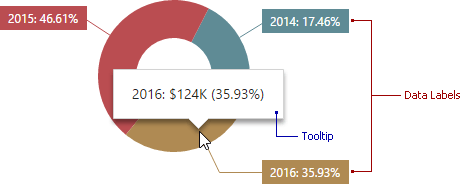
To manage label settings for the Pie dashboard item, open the Pie’s Options menu and go to the Labels section.
The following options are available.
| Option | Description |
|---|---|
| Data Labels | Specifies which values are displayed within data labels. |
| Tooltips | Specifies which values are displayed within tooltips. |
| Data Labels Position | Specifies whether to display data labels inside or outside pie segments. |