Labels
The Treemap displays labels that contain descriptions for tiles and groups, and provide tooltips with additional information.
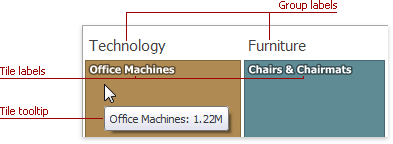
You can specify which information should be displayed within tile and group labels separately. To do this, use the Labels and Tooltips buttons on the Design ribbon tab of the Treemap Tools contextual tab set.
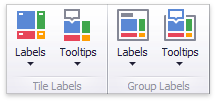
Use buttons within the Tile Labels/Group Labels ribbon groups to manage tile and group labels, respectively. These buttons invoke the drop-down menu, which is similar for all buttons.
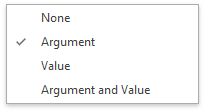
To specify label and tooltip values in code, use the following properties.
| API | Description |
|---|---|
| TreemapDashboardItem.TilesLabelContentType | Gets or sets the type of values displayed within the Treemap tiles. |
| TreemapDashboardItem.TilesTooltipContentType | Gets or sets the type of values displayed within the Treemap tile tooltips. |
| TreemapDashboardItem.GroupsLabelContentType | Gets or sets the type of values displayed within the Treemap group labels. |
| TreemapDashboardItem.GroupsTooltipContentType | Gets or sets the type of values displayed within the Treemap group tooltips. |