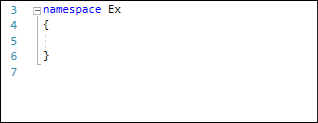How to: Create a Template from an Existing One
Open the Editor | All Languages | Templates options page.
Choose a template language from the combo box in the page’s top left.

Find a template and right-click it.

The Create Alias item allows you to create a template that expands the selected one.
The Create Duplicate item allows you to create the same template with another name.
For this example, choose Create Duplicate from the menu.
Enter the template name and click OK in the New Template dialog.

Important
The template name corresponds to its mnemonics. Type this name in your code to expand the template.
Edit the new template according to your needs. For example, change the Primary key option to Secondary key for the “pbsn” template to expand this template with the Shift+Space shortcut.

Click Apply and OK to save the new template and close the options page.
Expand the created template.