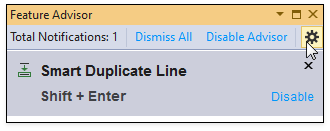Feature Advisor
The CodeRush Feature Advisor tracks your code changes and suggests features that may be useful based on those changes. These features can often help increase productivity and improve code quality.
If there are feature suggestions, the Feature Advisor will show a red and white alert icon in the bottom right corner of Visual Studio.
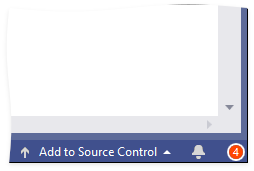
Click the icon (or the Suggestions link in the tooltip that appears when hovering the mouse over the icon) to open the Feature Advisor window.
![]()
In the Feature Advisor window, select a notification to see how the suggestion can apply to your code.
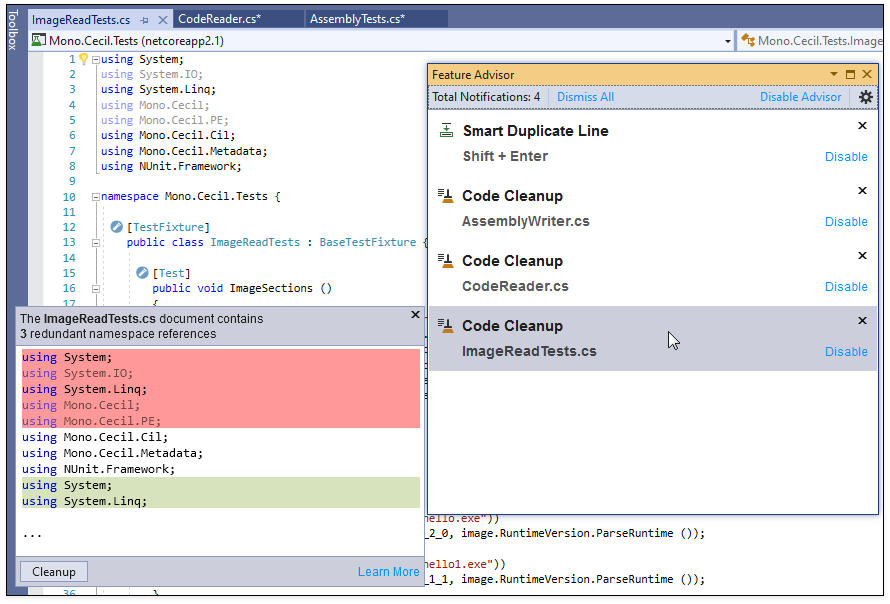
In some cases you can apply feature suggestions directly to your code from the Feature Advisor.
For example, to apply the Code Cleanup suggestion, select the Code Cleanup notification, and then click the Cleanup button in the Code Cleanup preview (or the Code Cleanup hyperlink in the Feature Advisor).
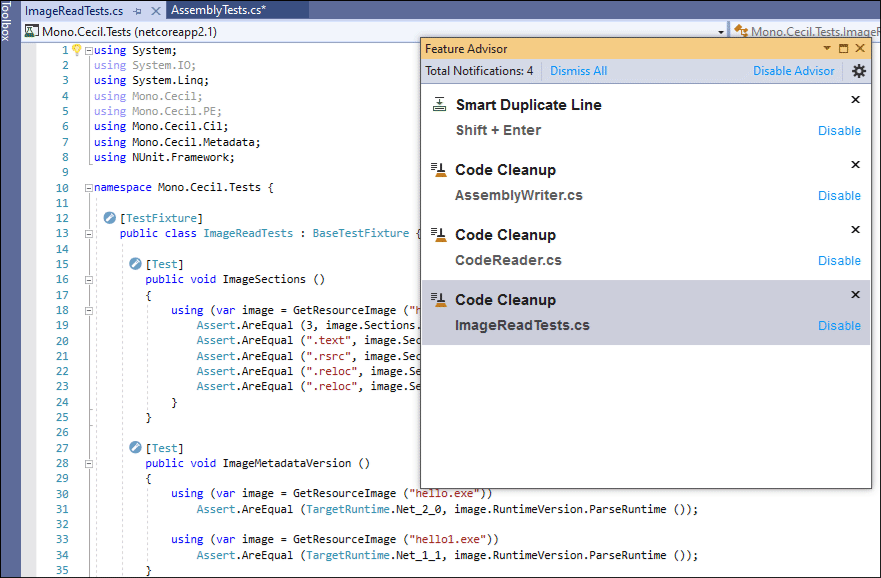
You can decide what CodeRush features will be supported (or ignored) by the Feature Advisor on the Editor | All Languages | Feature Advisor options page.
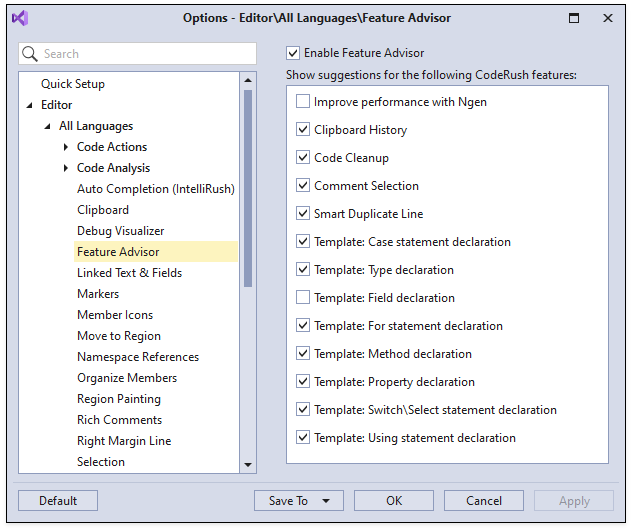
To quickly access this page, click the Options button in the Feature Advisor window.