How to: Resolve Keyboard Shortcut Conflicts
Depending on the Visual Studio keyboard mapping scheme, certain CodeRush shortcuts can conflict with default Visual Studio shortcuts. To resolve this conflict, you can either assign another key combination to a conflicting CodeRush command or disable a conflicting CodeRush shortcut.
This example shows how to change the Ctrl+U shortcut and disable it. This shortcut underlines the selected text in Rich Comments. This shortcut can conflict with the Make.Lowercase shortcut in Visual Studio.
Follow the steps below:
Choose the CodeRush | Shortcuts… menu item to open the Shortcuts options page.

In the invoked page, type Ctrl+U in the search field to find this shortcut.

To change the Ctrl+U shortcut to Ctrl+Shift+U, modify the “First shortcut” field. Use the ellipsis button to add the Shift modifier to this shortcut.

Click OK to close the Shortcuts page and save this change.
The following screencast shows the Ctrl+Shift+U shortcut in action.
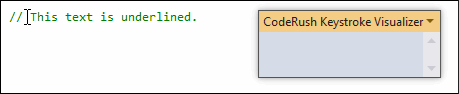
To disable the Ctrl+U shortcut, turn off the “Enabled” check box in the Shortcuts page and click OK.
