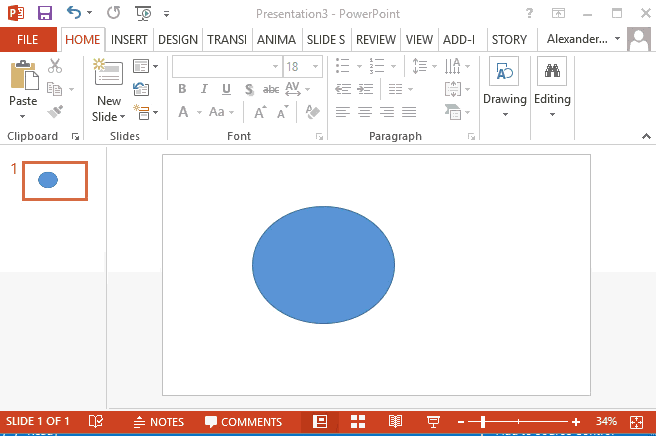Paste as XAML/SVG
The Paste as XAML and Paste as SVG features enable you to incorporate vector graphics in XAML or HTML source code. You can copy the vector graphics from a vector editing tool (for example, Microsoft Visio, Microsoft PowerPoint, or Adobe Illustrator). You can edit and resize inserted vector graphics.
How to Use
Do the following to insert vector graphics inside the XAML/HTML code:
Select a drawing or a part of it in a vector editor and copy it:
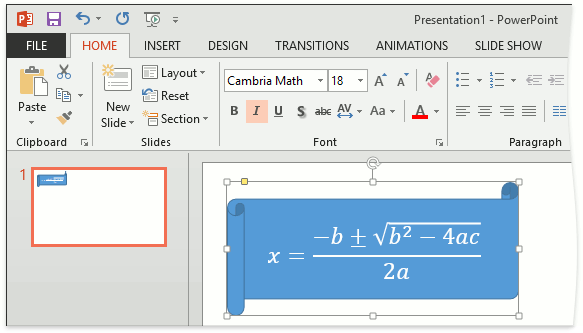
Switch to Visual Studio, press Ctrl + V to paste the drawing inside XAML or inside an HTML file as SVG:
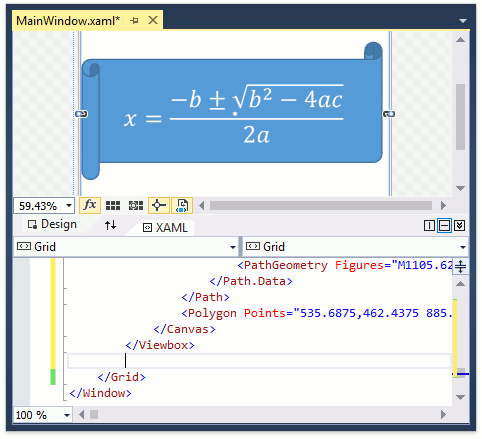
Example
The screencast below shows how to insert an oval shape from Microsoft PowerPoint inside HTML code.