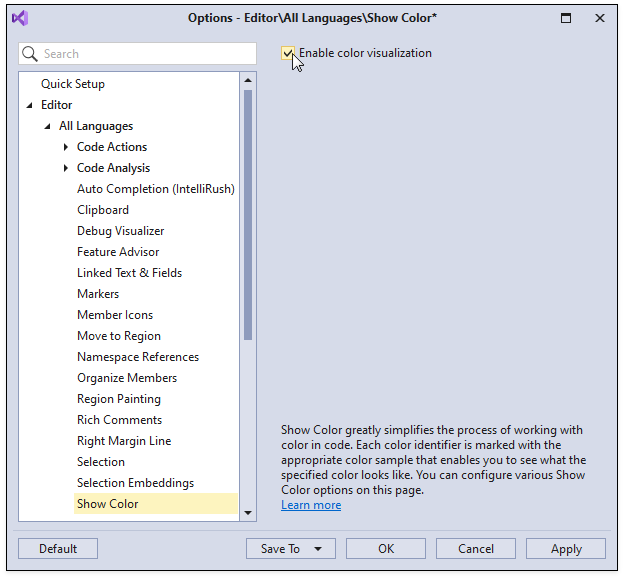Show Color
Show Color underlines each color value with the corresponding color. This helps you see what the specified color looks like.
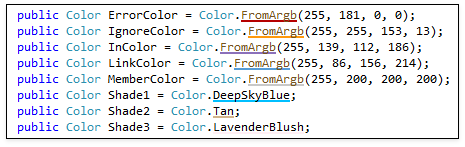
Show Color is available in C#, Visual Basic, CSS, XAML, and HTML code. The following screenshot shows the Show Color feature in HTML code:
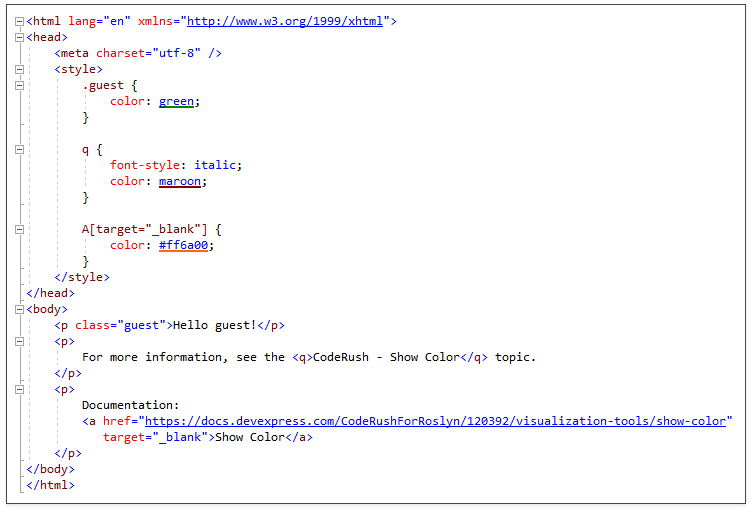
Edit Color
Click the color sample in the code editor to open the CodeRush Color Picker dialog.
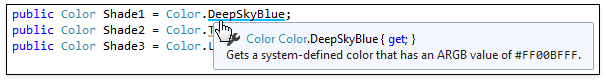
The CodeRush Color Picker allows you to choose the most suitable color from the palette.
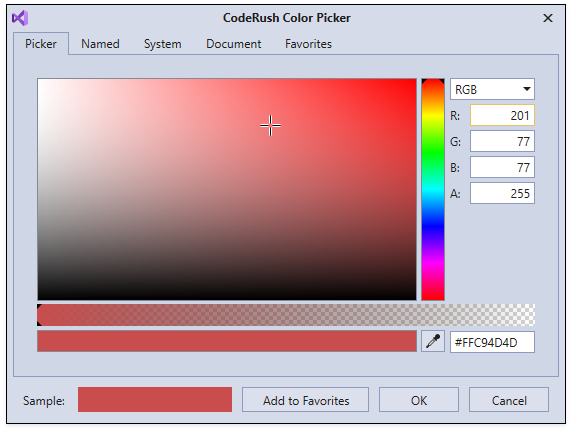
How to Enable
Use one of the following ways to enable Show Color:
Select CodeRush\Options… from the Visual Studio menu to open the options page and enable “Show Color” in the Quick Setup options page.
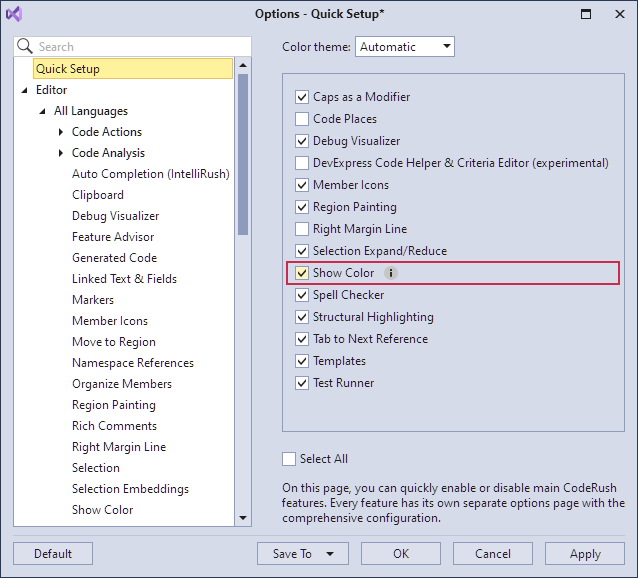
or
Open the Editor | All Languages | Show Color options page and activate the “Enable color visualization” option.