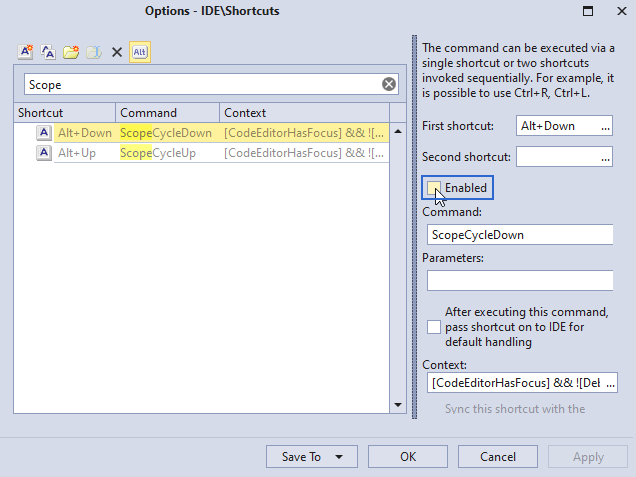Cycle Scope Up/Down
This feature allows you to change the scope of a type or a type member with a single keystroke.
Press Alt + Up Arrow or Alt + Down Arrow to cycle through available visibilities (for example, private, protected, and internal) for the active member or type.
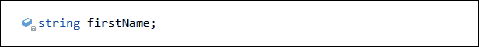
If you change a member visibility in a descendant class/parent class, CodeRush also changes the visibility of corresponding members in all parent and descendant classes.
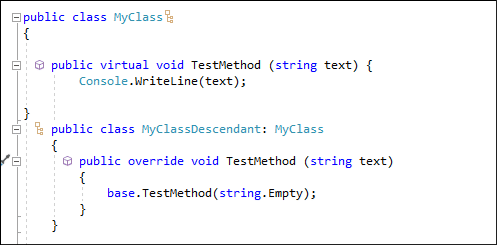
How to Enable
Use one of the following ways:
Option 1: Enable the “Scope Cycle” option on the Quick Setup options page.
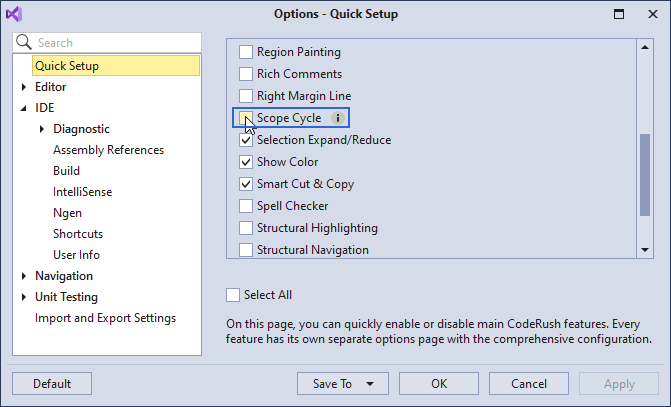
Option 2: Open the Shortcuts options page, type “Scope” in the search text box, and enable the Alt + Up and Alt + Down shortcuts for the “ScopeCycleUp” and “ScopeCycleDown” commands.