DxTimeSpanMaskProperties.OutOfBoundsValueProcessMode Property
Specifies whether users can enter a number that exceeds the section’s maximum threshold (for instance, 65 minutes).
Namespace: DevExpress.Blazor
Assembly: DevExpress.Blazor.v22.2.dll
NuGet Package: DevExpress.Blazor
Declaration
[DefaultValue(TimeSpanOutOfBoundsValueProcessMode.AcceptForBiggestUnits)]
[Parameter]
public TimeSpanOutOfBoundsValueProcessMode OutOfBoundsValueProcessMode { get; set; }Property Value
| Type | Default | Description |
|---|---|---|
| TimeSpanOutOfBoundsValueProcessMode | AcceptForBiggestUnits | A TimeSpanOutOfBoundsValueProcessMode enumeration value. |
Available values:
| Name | Description |
|---|---|
| Deny | Users can enter only valid numbers into all mask sections (0-23 hours, 0-59 minutes, 0-59 seconds). |
| UpdateNextSection | Users can enter any number into any mask section. If the entered value exceeds the section’s maximum threshold, the editor increases its neighboring section value. |
| AcceptForBiggestUnits | Users can enter any number into the mask section that corresponds to the largest measurement unit, while they can enter only valid values in other mask sections. |
Remarks
The example below demonstrates how to allow users to enter any number into any mask section:
<DxMaskedInput @bind-Value="@time"
Mask="@TimeSpanMask.GeneralShortFormat">
<DxTimeSpanMaskProperties OutOfBoundsValueProcessMode="@TimeSpanOutOfBoundsValueProcessMode.UpdateNextSection" />
</DxMaskedInput>
@code {
TimeSpan time { get; set; } = new TimeSpan(5, 16, 30, 15, 7);
}
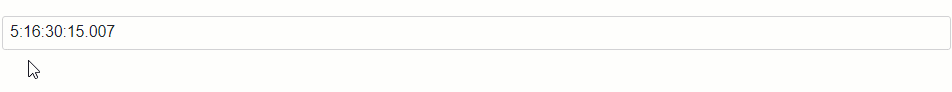
Refer to the following topic for more information: Mask Settings.