DxTimeSpanMaskProperties.DefaultFocusSection Property
Specifies which section receives focus after you call the FocusAsync() method.
Namespace: DevExpress.Blazor
Assembly: DevExpress.Blazor.v22.2.dll
NuGet Package: DevExpress.Blazor
Declaration
[Parameter]
public TimeSpanSection? DefaultFocusSection { get; set; }Property Value
| Type | Description |
|---|---|
| Nullable<TimeSpanSection> | A mask section. |
Available values:
| Name | Description |
|---|---|
| Days | A section that displays days. |
| Hours | A section that displays hours. |
| Minutes | A section that displays minutes. |
| Seconds | A section that displays seconds. |
| Milliseconds | A section that displays milliseconds. |
| FractionalSeconds | A section that displays fractions of a second. |
Remarks
A time span mask can include multiple sections (for instance, hours and minutes). The DefaultFocusSection property allows you to define which section receives focus after you call the FocusAsync() method. If a user selects all content and starts to enter digits, the editor directs user input to the default focus section.
The example below sets the Minutes section as the default focus section:
<DxMaskedInput @bind-Value="@time"
Mask="@TimeSpanMask.GeneralShortFormat">
<DxTimeSpanMaskProperties DefaultFocusSection="@TimeSpanSection.Minutes" />
</DxMaskedInput>
@code {
TimeSpan time { get; set; } = new TimeSpan(5, 16, 30, 15, 7);
}
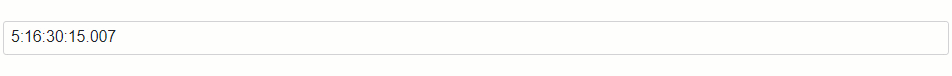
Refer to the following topic for more information: Mask Settings.