Filter Data
The Grid allows you to add filter UI capabilities to your application and to filter grid data in code.
Filter Row UI
The filter row displays in-place text editors for all data columns. When a user types into an editor, the Grid creates a filter condition based on the editor value and applies this condition to the corresponding column.
For more information, see the following topic: Filter Row.
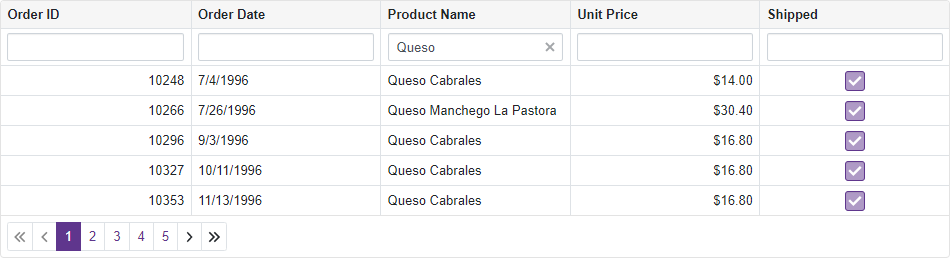
Search Box UI
Once a user enters text into the search box, the Grid looks for matches in the display text of every visible column. The control filters data to show only the rows with matching values. Data cells highlight the search results.
For more information, see the following topic: Search Box.
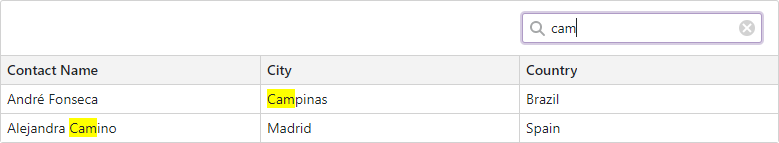
Filter API
The Grid implements methods to filter grid data in code. For more information, see the following topic: Filter API.