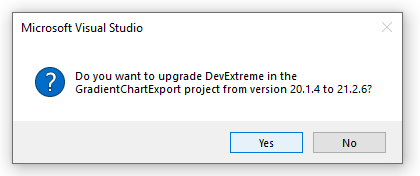'Do you want to upgrade DevExtreme in the project' dialogue is unavailable
Note
Before you follow the troubleshooting process, ensure that you have .NET SDK 6.0 or later installed and you run Visual Studio 2022 or later. The support for older versions of .NET and Visual Studio has been discontinued in DevExpress ASP.NET Core Controls v22.2.
See Prerequisites and Installation for more information.
This issue occurs when the dialogue was dismissed. In this case, remove the following line from the .proj or .proj.user files:
<DismissedDevExtremeVersion>21.2.6</DismissedDevExtremeVersion>
Save the changes and reopen the project in Visual Studio. The following dialogue should appear again: