Document Model
A document model defines the logical structure of a document. Use the document property to access the information about the model.
Document Structure
Document content is divided into parts, or sub-documents, available using the subDocuments property.
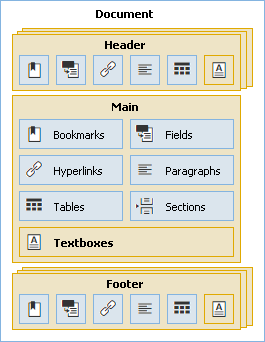
The RichEdit control supports the following sub-document types:
- Main. Every document contains one “main” sub-document (see the main property).
//return the main sub-document richEdit.document.subDocuments.main;
- Header and Footer. A document can contain multiple headers and footers: different variants for odd/even pages, a specific version for the first page, etc. To obtain a section’s header or footer, call the getHeader or getFooter methods respectively.
var section = richEdit.document.sections.getByIndex(0); var subDocument = section.getHeader(DevExpress.RichEdit.HeaderFooterType.Primary, true);
- TextBox. Each text box is represented by an individual sub-document that can be placed in other sub-documents.
Structural Elements
The document model includes information about every sub-document’s structural element. Use the following properties to access element collections.
| Elements | Property | Example |
|---|---|---|
| Bookmarks | bookmarks | richEdit.document.bookmarks.find("bookmarkName")[0].goTo(); |
| Fields | fields | richEdit.document.fields.updateAllFields(); |
| Hyperlinks | hyperlinks | richEdit.document.hyperlinks.create(hlPosition, {text: "Visit our site", url: "https://www.devexpress.com/"}); |
| Paragraphs | paragraphs | richEdit.document.paragraphs.create(richEdit.document.length - 1); |
| Tables | tables | richEdit.document.tables.create(tblPosition, 2, 3); |
See Also