Export
Set the BootstrapUIWidgetExportSettings.Enabled property to true to allow users to print or export a chart control’s content. When printing is enabled, the control displays a menu button that contains available printing/exporting options.
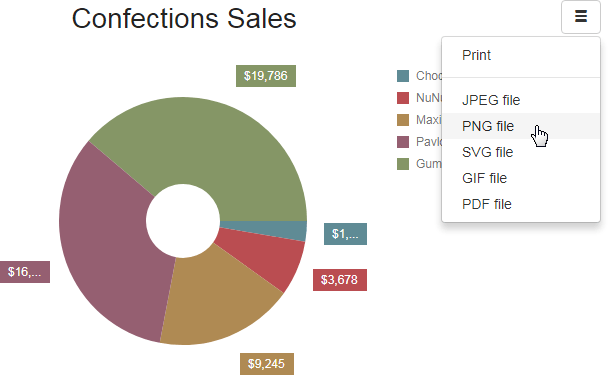
The following export formats are supported:
- PNG
- JPEG
- SVG
- GIF
You can manually specify the export formats using the BootstrapUIWidgetExportSettings.Formats property.
Exporting/Printing Via API
You can print or export a chart using the API the client chart object exposes.
Call the BootstrapUIWidgetBase.Print method to print the chart using the client browser’s printing engine. Call the BootstrapUIWidgetBase.ExportTo method to export the chart to the specified format and start downloading the resulting document.
function onExportClick() {
massChart.ExportTo("png", "mass_chart");
}
function onPritClick() {
massChart.Print();
}
See Also