GridViewToolbarItem.VisibleInBatchEditPreviewChanges Property
Specifies whether a toolbar item is visible when the grid is in preview changes mode.
Namespace: DevExpress.Web
Assembly: DevExpress.Web.v21.2.dll
NuGet Package: DevExpress.Web
Declaration
Property Value
| Type | Default | Description |
|---|---|---|
| Boolean | false | true to display a toolbar item; otherwise, false. |
Remarks
In Changes Preview mode, the grid displays predefined toolbar items that allow you to edit data:
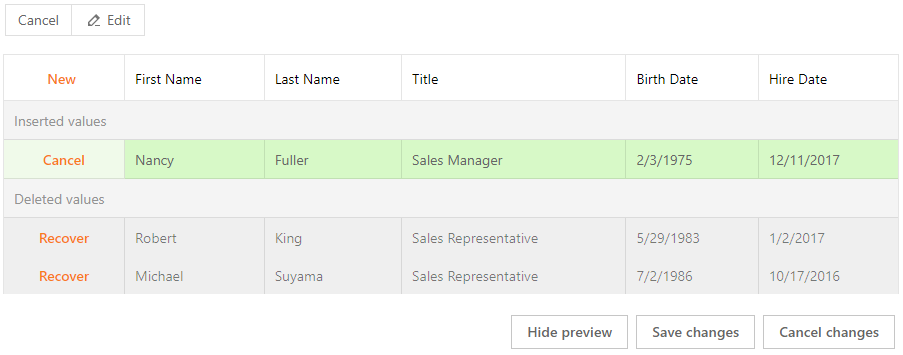
To display a custom toolbar item in this mode, set the item’s VisibleInBatchEditPreviewChanges property to true.
<dx:ASPxGridView runat="server" ID="Grid" ...>
<Toolbars>
<dx:GridViewToolbarItem
Text="Edit Commands"
Command="Custom"
VisibleInBatchEditPreviewChanges="true" >
<Items>
<dx:GridViewToolbarItem Command="New" />
<dx:GridViewToolbarItem Command="Edit" />
<dx:GridViewToolbarItem Command="Delete" />
</Items>
</dx:GridViewToolbarItem>
</Toolbars>
...
</dx:ASPxGridView>
Result:
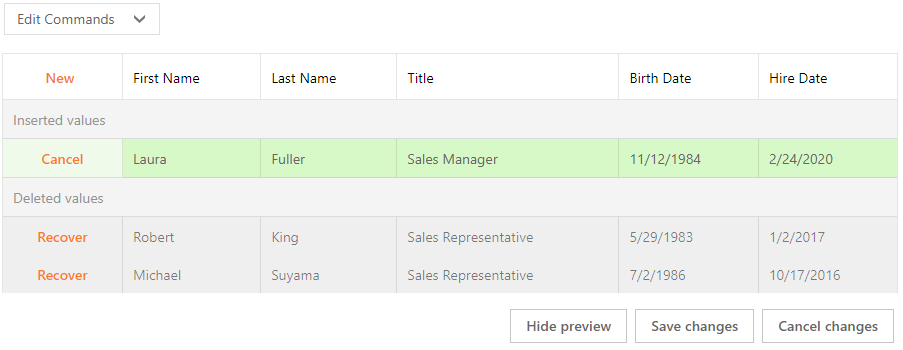
Concept
- Batch Edit (Web Forms)
- Batch Edit (MVC)
- Grid Toolbars
See Also