Html Editor Designer
The ASPxHtmlEditor control includes a design-time Designer tool that allows you to customize editor settings. The Designer provides access to editor properties for commonly used features.
The main benefits of the Designer are as follows:
Quick access to collections
Quick access to the editor’s internal collections, such as toolbars, placeholders, CSS files, etc.
Settings grouped by feature
All listed settings are organized in logical groups related to the most frequently used editor features. This lets you find the necessary settings quickly and effectively.
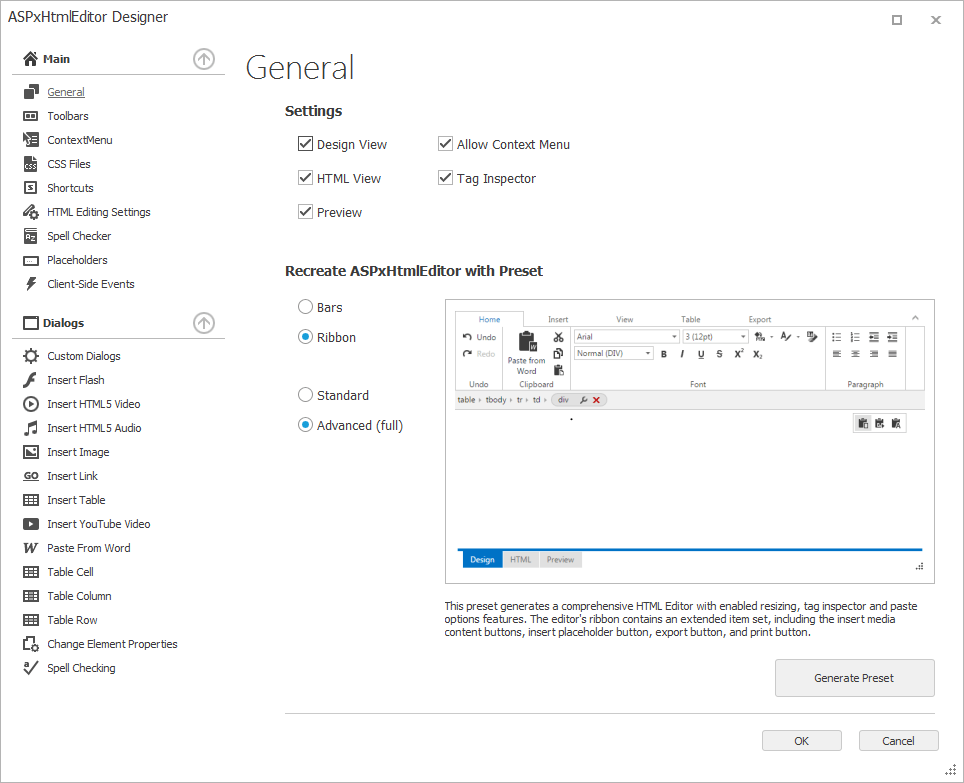
How to Invoke the Designer
Use one of the following techniques to invoke the Designer:
Smart Tag command
Open the grid’s smart tag menu and click Designer…
Context Menu command
Right-click the grid to invoke the context menu and click Designer…
Properties Window command
In the Properties window, click Designer…
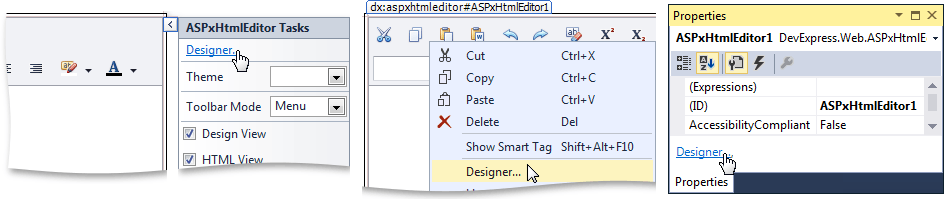
Note
The Designer does not apply changes until you click the OK button. You can also use Cancel to discard all modifications and exit.