Fixed Columns
ASPxGridView allows you to anchor columns on its left edge. When horizontal scrolling is allowed, fixed columns are not horizontally scrolled. This can be useful if you need a particular column (or columns) to remain onscreen, regardless of scrolling.
To freeze a column, set its GridViewColumn.FixedStyle property to GridViewColumnFixedStyle.Left.
To customize fixed column style settings, use the GridViewStyles.FixedColumn property.
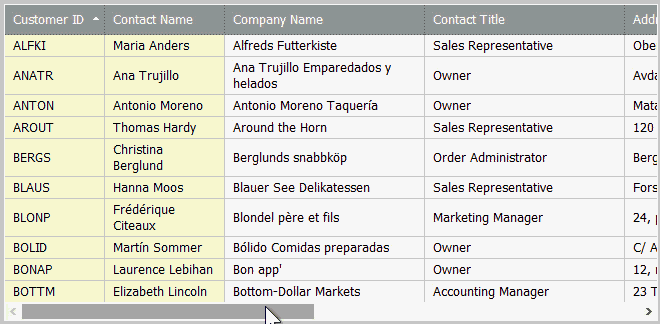
Note that the grid hides its last column when it displays a horizontal scrollbar and has fixed columns because this makes a column wider than the visible scrollable area. Use one of the following approaches to avoid this limitation:
- Use the ASPxWebControl.Width property to increase the ASPxGridView width.
- Use the GridViewDataColumn.Width property to decrease the column’s width.
See Also