GridViewColumn.FixedStyle Property
Gets or sets whether the column is fixed on the ASPxGridView’s left edge.
Namespace: DevExpress.Web
Assembly: DevExpress.Web.v18.2.dll
Declaration
[DefaultValue(GridViewColumnFixedStyle.None)]
public GridViewColumnFixedStyle FixedStyle { get; set; }Property Value
| Type | Default | Description |
|---|---|---|
| GridViewColumnFixedStyle | **None** | A GridViewColumnFixedStyle enumeration value that specifies whether the column is fixed on the ASPxGridView’s left edge. |
Available values:
| Name | Description |
|---|---|
| None | A column isn’t fixed to a grid’s left edge, can be moved by dragging, and takes part in horizontal scrolling. |
| Left | A column is anchored to a grid’s left edge. |
Remarks
If the total column width exceeds the ASPxGridView’s width and the horizontal scrollbar is displayed, end-users can scroll the grid’s contents column by column. When using horizontal scrolling, you can freeze individual columns within the grid, allowing your end-users to scroll through the other columns. To do this, set the column’s FixedStyle property to GridViewColumnFixedStyle.Left. A column can be fixed only on the grid’s left edge.
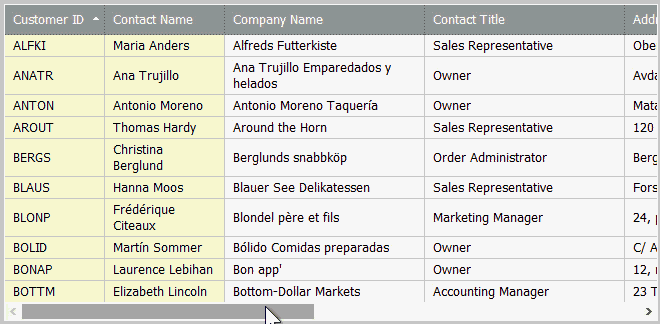
To enable horizontal scrolling use the ASPxGridSettings.HorizontalScrollBarMode property.