Horizontal Scrolling
By default, ASPxGridView‘s width depends on the number of visible columns. If there are too many columns within the grid, you can enable horizontal scrolling via the ASPxGridSettings.HorizontalScrollBarMode property and define the desired scrollable area width by using a grid’s Width property.
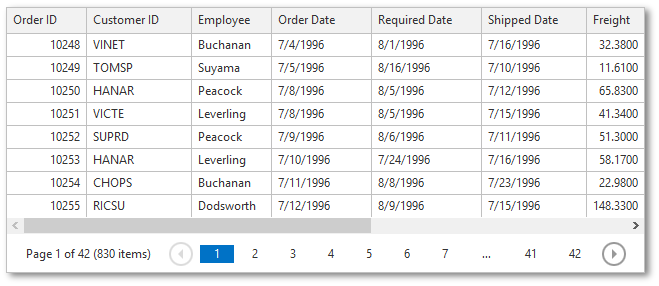
Note that when scrolling is enabled, width dimension properties (such as a grid’s ASPxWebControl.Width, its columns’ WebColumnBase.Width, etc.) should be specified. To learn more, see the ASPxGridView Fixed Table Layout Specifics (Scrolling and Column Resizing) topic.
When horizontal scrolling is enabled, you can fix columns to the left edge. To learn more, see the Fixed Columns topic.
Note
Enabling horizontal scrollbars (via the ASPxGridSettings.HorizontalScrollBarMode option) on an ASPxGridView control disables the paging gesture functionality, so the ASPxGridBase.EnablePagingGestures property is not in effect.
Important
Setting the ASPxGridSettings.VerticalScrollBarMode or ASPxGridSettings.HorizontalScrollBarMode properties to ScrollBarMode.Auto or ScrollBarMode.Auto enables the ASPxGridView’s scrolling functionality and renders the grid as a table with fixed layout.