How to: Show Detail Information in a Separate ASPxGridView
- 3 minutes to read
This example demonstrates how to use two ASPxGridView instances to show the master-detail data. Detail data is displayed in an external ASPxGridView when a master ASPxGridView’s focused row index is modified.
MVC Version:
E3891: How to export multiple GridViews into a single print document
See Also:
E2529: How to show the ASPxGridView’s detail information in the ASPxDataView
E1285: How to display master-detail tables in two grids on separate tabs of a PageControl
E2193: How to display detail data within a popup window
The animation below shows the result.
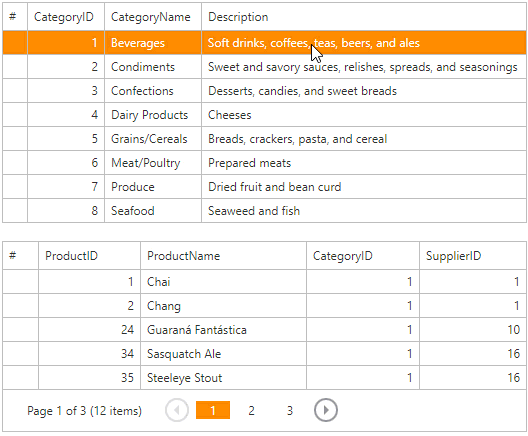
<%@ Page Language="C#" AutoEventWireup="true" CodeFile="Default.aspx.cs" Inherits="Master_Detail_Two_Grids" %>
<!DOCTYPE html PUBLIC "-//W3C//DTD XHTML 1.0 Transitional//EN" "http://www.w3.org/TR/xhtml1/DTD/xhtml1-transitional.dtd">
<html xmlns="http://www.w3.org/1999/xhtml">
<head runat="server">
<title>How to show detail information in a separate ASPxGridView</title>
<script type="text/javascript">
function UpdateDetailGrid(s, e) {
detailGridView.PerformCallback();
}
</script>
</head>
<body>
<form id="form1" runat="server">
<div>
<dx:ASPxGridView ID="gvMaster" runat="server" ClientInstanceName="masterGridView"
DataSourceID="adsCategories" AutoGenerateColumns="False" KeyFieldName="CategoryID">
<SettingsBehavior AllowFocusedRow="True" AllowClientEventsOnLoad="False" />
<ClientSideEvents FocusedRowChanged="UpdateDetailGrid" />
<Columns>
<dx:GridViewCommandColumn VisibleIndex="0">
</dx:GridViewCommandColumn>
<dx:GridViewDataTextColumn ReadOnly="True" VisibleIndex="1" FieldName="CategoryID" Caption="CategoryID">
<EditFormSettings Visible="False" />
</dx:GridViewDataTextColumn>
<dx:GridViewDataTextColumn VisibleIndex="2" FieldName="CategoryName" Caption="CategoryName">
</dx:GridViewDataTextColumn>
<dx:GridViewDataTextColumn VisibleIndex="3" FieldName="Description" Caption="Description">
</dx:GridViewDataTextColumn>
</Columns>
</dx:ASPxGridView>
<dx:ASPxGridView ID="gvDetail" runat="server" ClientInstanceName="detailGridView"
DataSourceID="adsProducts" AutoGenerateColumns="False" KeyFieldName="ProductID" OnCustomCallback="gvDetail_CustomCallback">
<Columns>
<dx:GridViewCommandColumn VisibleIndex="0">
</dx:GridViewCommandColumn>
<dx:GridViewDataTextColumn FieldName="ProductID" ReadOnly="True" Caption="ProductID" VisibleIndex="1">
<EditFormSettings Visible="False" />
</dx:GridViewDataTextColumn>
<dx:GridViewDataTextColumn FieldName="ProductName" Caption="ProductName" VisibleIndex="2">
</dx:GridViewDataTextColumn>
<dx:GridViewDataTextColumn FieldName="CategoryID" Caption="CategoryID" VisibleIndex="3">
</dx:GridViewDataTextColumn>
<dx:GridViewDataTextColumn FieldName="SupplierID" Caption="SupplierID" VisibleIndex="4">
</dx:GridViewDataTextColumn>
</Columns>
</dx:ASPxGridView>
<asp:AccessDataSource ID="adsCategories" runat="server" DataFile="~/App_Data/nwind.mdb"
SelectCommand="SELECT [CategoryID], [CategoryName], [Description] FROM [Categories]">
</asp:AccessDataSource>
<asp:AccessDataSource ID="adsProducts" runat="server" DataFile="~/App_Data/nwind.mdb"
SelectCommand="SELECT [ProductID], [ProductName], [CategoryID], [SupplierID] FROM [Products] WHERE CategoryID = ?">
<SelectParameters>
<asp:Parameter Name="CategoryID" Type="Int32" />
</SelectParameters>
</asp:AccessDataSource>
</div>
</form>
</body>
</html>
Note
A complete sample project is available at https://github.com/DevExpress-Examples/how-to-show-detail-information-in-a-separate-aspxgridview-e70