Loading Panel
- 2 minutes to read
You can use ASPxLoadingPanel to display a custom ‘Loading…’ text and image. It notifies users that a callback is currently processing, and helps to prevent them from clicking away before the callback has been completed. You can display the loading panel in the center of the page or within other elements (such as a div element).
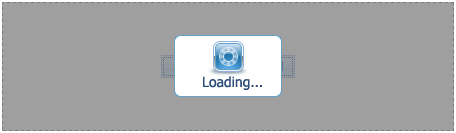
This topic lists the features that are unique to the ASPxLoadingPanel.
Control Features
You can use specific style properties, or assign a CSS class, to customize the control’s appearance.
In modal mode, the loading panel is displayed over the page controls and retains focus while active.
The client-side API allows you to show or hide the loading panel, and display it over the specified page element.
You can customize the control’s visual content (text and image).
Visual Elements
This section describes the on-screen ASPxLoadingPanel elements and lists the main members that affect their appearance and functionality.

Loading Panel
The Loading Panel includes the Loading Panel Text and the Loading Panel Image elements. It is displayed over the Loading Div element.
The table below lists the main members that affect the element’s appearance and functionality:
| Characteristics | Members |
|---|---|
| Visibility | The ASPxLoadingPanel control’s Visible property. |
| Appearance | The ASPxLoadingPanel control’s appearance settings. |
| Size | The ASPxLoadingPanel control’s Width and Height properties. |
| Template | ASPxLoadingPanel.Template |
| Paddings | ASPxLoadingPanel.Paddings |
| Alignment | ASPxLoadingPanel.HorizontalAlign, ASPxLoadingPanel.VerticalAlign |
| Mode | ASPxLoadingPanel.Modal |
| Position | ASPxLoadingPanel.HorizontalOffset, ASPxLoadingPanel.VerticalOffset |
Loading Div
The Loading Div is shown when the ASPxLoadingPanel.Modal property is enabled. It can be displayed over an entire page of controls or within a specific control (if the ASPxLoadingPanel.ContainerElementID property is defined).
The table below lists the main members that affect the element’s appearance and functionality:
| Characteristics | Members |
|---|---|
| Visibility | ASPxLoadingPanel.Modal |
| Style | ASPxLoadingPanel.LoadingDivStyle |
Loading Panel Image
The Loading Panel Image is displayed within the loading panel.
The table below lists the main members that affect the element’s appearance and functionality:
| Characteristics | Members |
|---|---|
| Visibility | ASPxLoadingPanel.ShowImage |
| Image | ASPxLoadingPanel.Image |
| Spacing | ASPxLoadingPanel.ImageSpacing |
| Position | ASPxLoadingPanel.ImagePosition |
Loading Panel Text
The Loading Panel Text is displayed within the loading panel.
The table below lists the main members that affect the element’s appearance and functionality:
| Characteristics | Members |
|---|---|
| Text | ASPxLoadingPanel.Text |
| Alignment | ASPxLoadingPanel.HorizontalAlign, ASPxLoadingPanel.VerticalAlign |
| Style | The ASPxLoadingPanel control’s Font property. |