IModelMaskSettings.MaskSettings Property
Specifies mask settings for a Property Editor‘s control in the Application Model.
Namespace: DevExpress.ExpressApp.Win.SystemModule
Assembly: DevExpress.ExpressApp.Win.v24.1.dll
NuGet Packages: DevExpress.ExpressApp.Win, DevExpress.ExpressApp.Win.Design
NuGet Package: DevExpress.ExpressApp.Win
Declaration
Property Value
| Type | Description |
|---|---|
| String | Mask settings for a Property Editor‘s control. |
Remarks
The MaskSettings property is available in WinForms application projects.
Use the Model Editor to set the MaskSettings property value. In the Model Editor, select a View Item node that has a Property Editor. Find the MaskSettings option for this node. Click the ellipsis button in the MaskSettings editor to invoke the Mask Settings dialog.
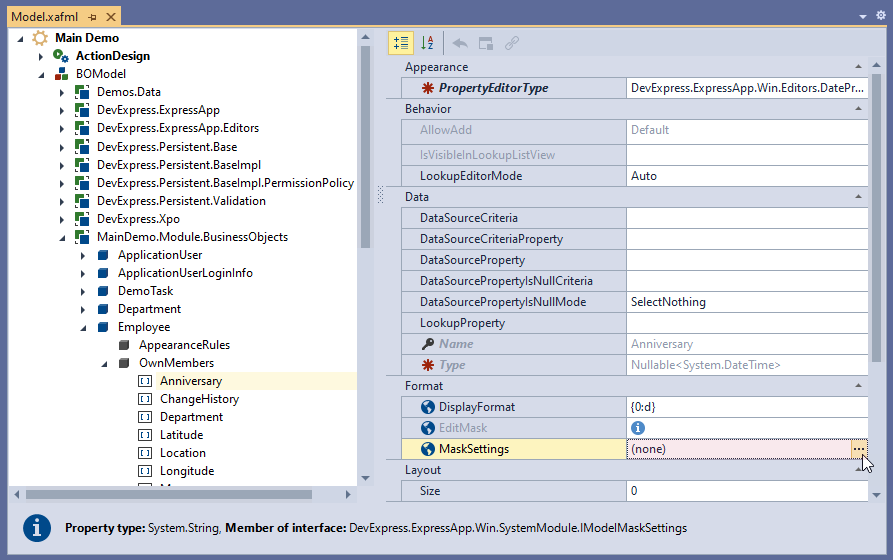
Select the required mask type and choose one of the predefined expressions. You can also define a custom mask expression. See the following topic for more information: How to Apply Masks.
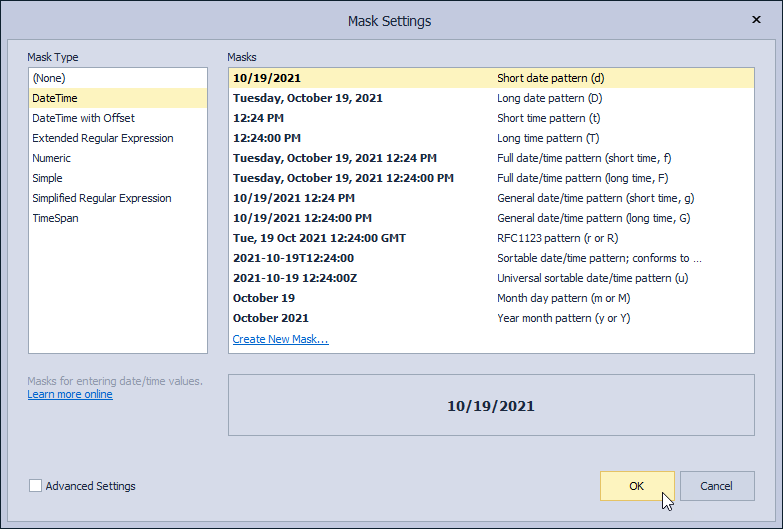
Note
The MaskSettings property does not prohibit users from saving an incorrect value to a database (for example, when they do not fill all the required digits in a phone number). Configure Validation settings to prevent data errors.