Create a WinForms Application (.NET 6) with the Middle Tier Security (ASP.NET Core Web API)
This topic contains step-by-step instructions on how to create a WinForms application with the Web API as the Middle Tier server.
Create a new solution in Visual Studio. Select the DevExpress v22.1 XAF Template Gallery project template.
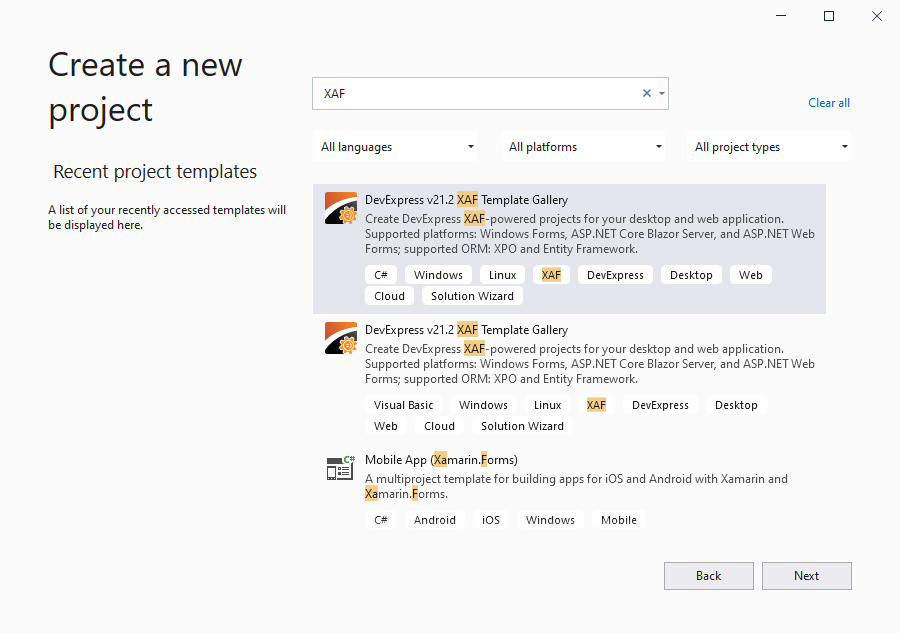
Specify the name and location of the new project (solution), and click Create.
Ensure that the .NET Core platform is selected and run the XAF Solution Wizard.
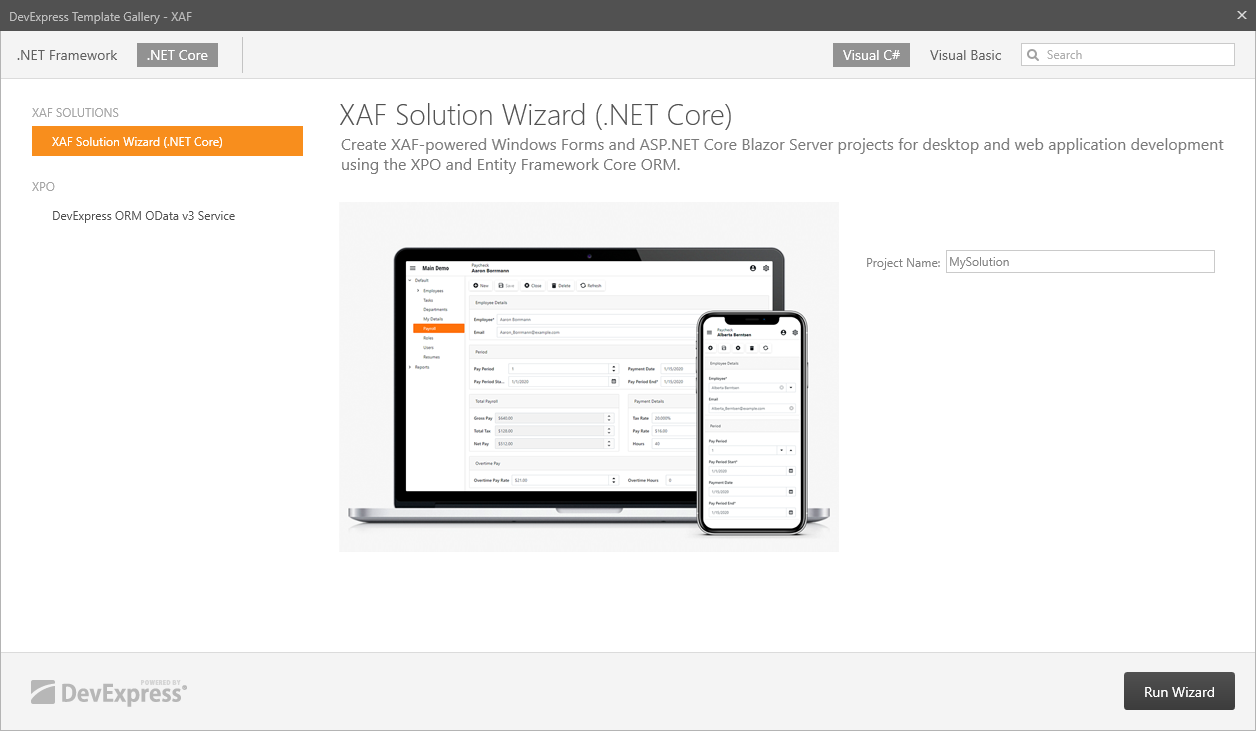
In the Solution Wizard, select the Desktop (Windows Forms) platform.
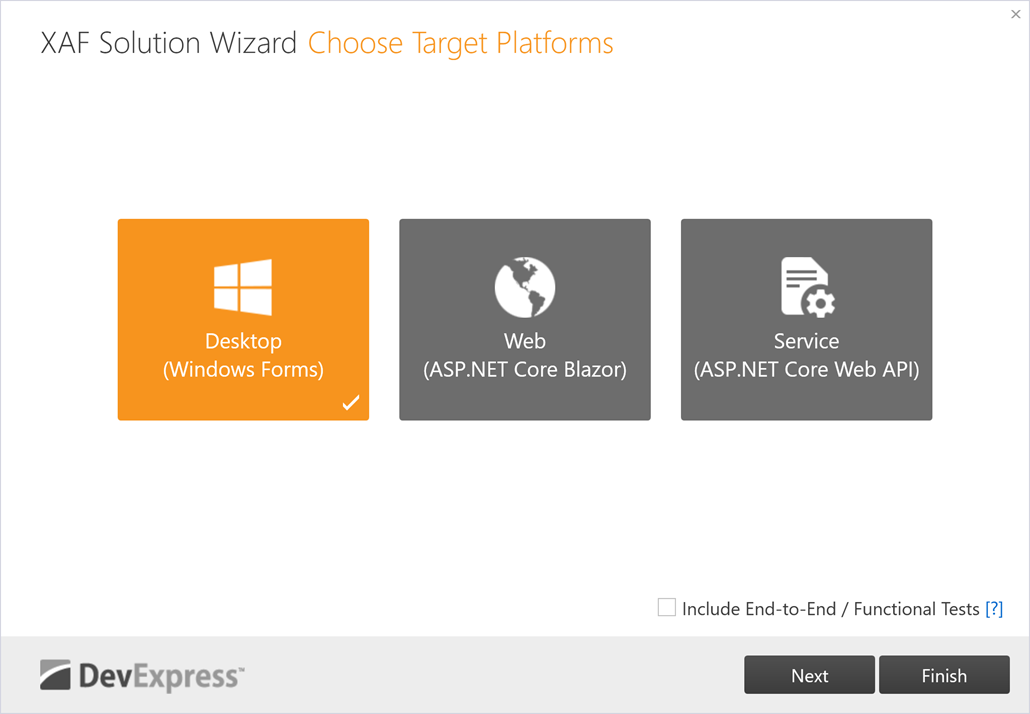
Select the eXpress Persistent Objects ORM for your application.
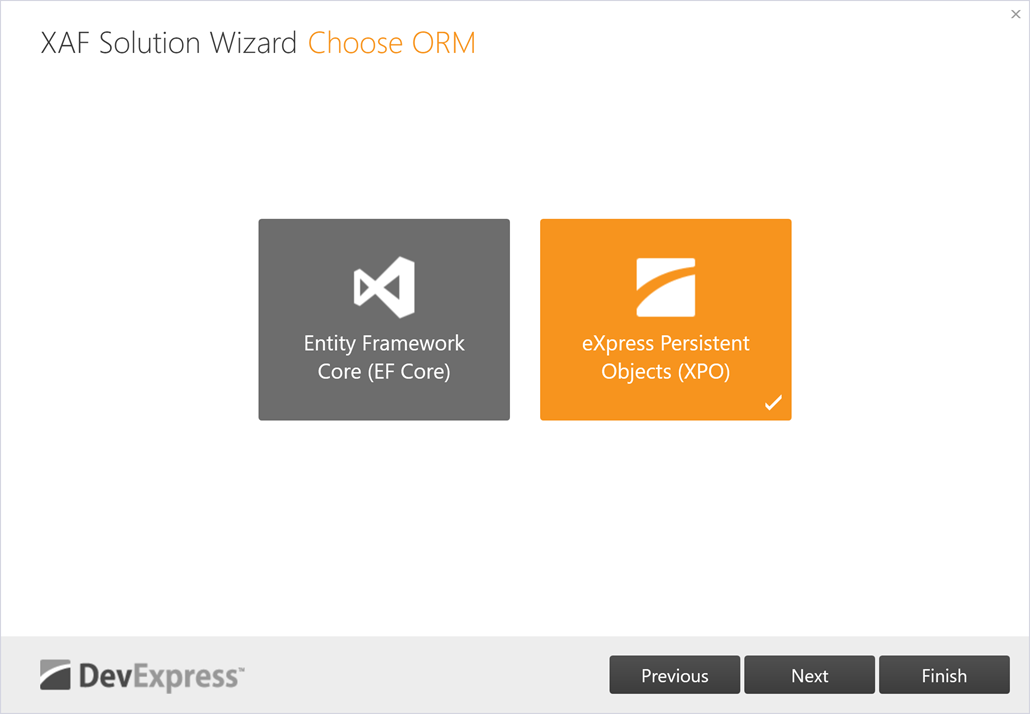
Choose the Standard (requests login and password) authentication and Middle Tier Security - Web API Service (Windows Forms only) database security options for your application.
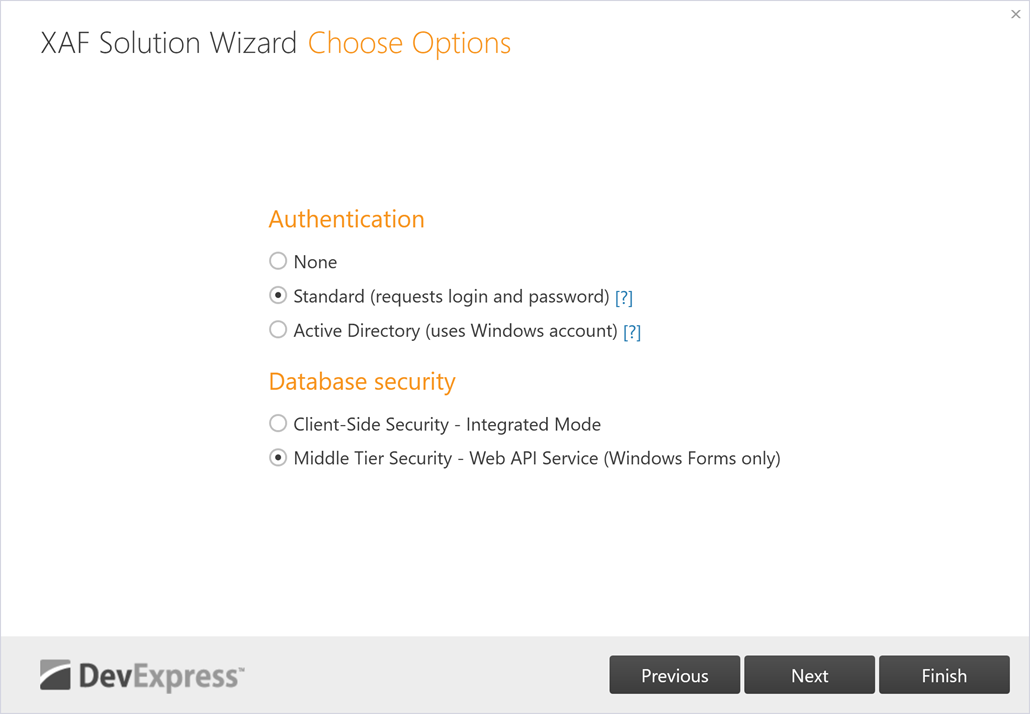
Optional. Select additional XAF modules.
XAF generates a solution with the following projects:
Name
Description
MySolution.MiddleTierWebApi
the Middle Tier Security Web API project
MySolution.Module
the Module project
MySolution.Win
the WinForms Application project
8.1. Right-click the Solution node in the Solution Explorer and choose Properties.
8.2. In the Solution Property Pages dialog, expand the Common Properties node and choose Startup Project.
8.3. Choose the Multiple Startup Projects option and select the Start action for the MySolution.MiddleTierWebApi and MySolution.Win projects.
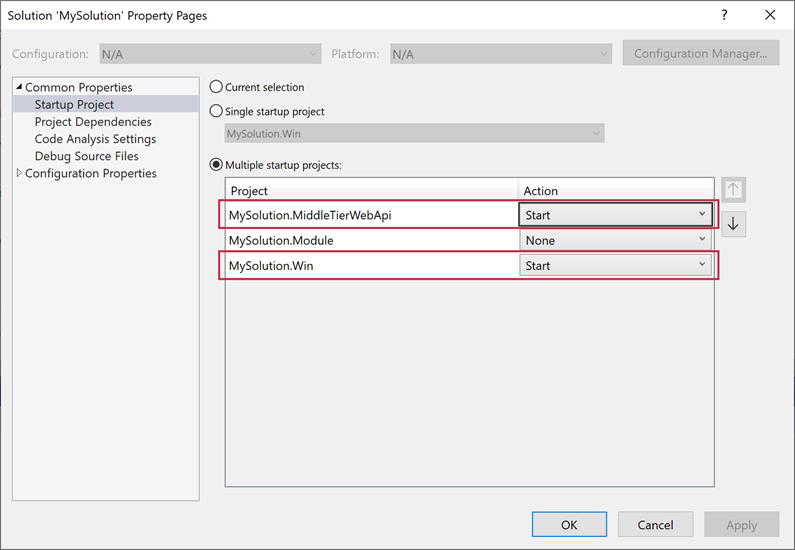
Run the application.