Use a Multiline Editor for String Properties
This lesson explains how to display a multiline editor for string properties.
In this lesson, you will enable a multiline text box for the Task.Subject property editor.
Step-by-Step Instructions
- In the MySolution.Module project, open the Model.DesignedDiffs.xafml file in the Model Editor.
- Navigate to the BOModel | DevExpress.Persistent.BaseImpl | Task | OwnMembers node.
For the Subject child node, set the properties as follows:
Set the RowCount property to
2.This creates a two-line editor for the Subject property.
Set the Size property to
200.This allows a user to enter up to 200 symbols. You can also apply the Size attribute in code.
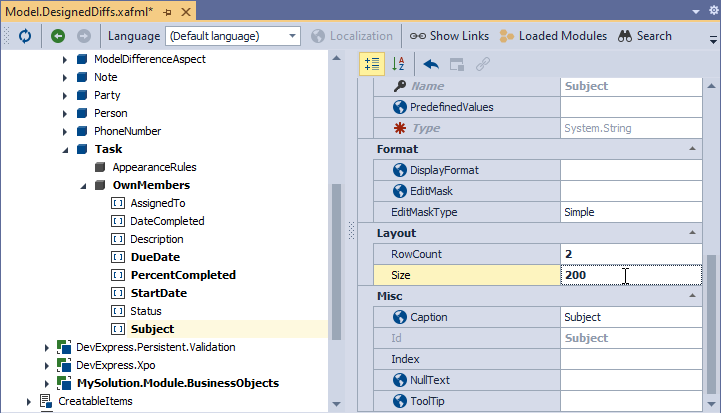
Run the application. Open a detail form for a DemoTask object. The Subject property uses a two-line memo editor.
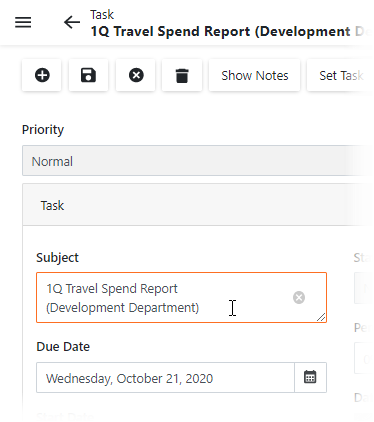
Next Lesson
Add an Item to the Navigation Control
See Also