Model Editor: Customize Application Model Visually
Important
To test the Model Editor with .NET projects, ensure that the following components are installed on your machine:
The Application Model holds metadata that defines the application’s UI and behavior. That metadata is first formed from the business model code. Different modules can then apply their own changes. End users can also modify the Application Model to adjust their work environment.
You can examine and edit the Application Model on any of those layers. For this purpose, use the Model Editor.
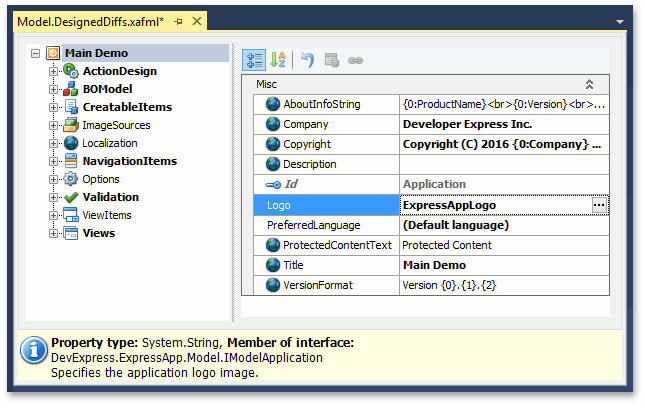
This documentation section explains how you can invoke the Model Editor and describes its visual elements and capabilities.
- Ways to Invoke the Model Editor
- Model Editor Toolbar
- Node Tree
- Property Grid
- Enhanced Editors
- Search Pane
- Unusable Nodes
- Model Editor Settings
Review the Customize Data Display and View Layout section of the XAF Tutorial for practical Model Editor usage scenarios.