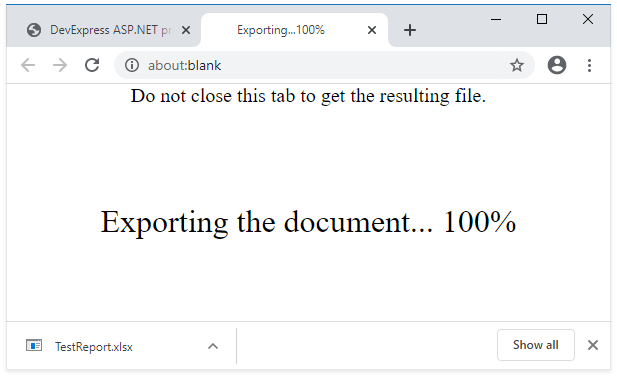AsyncExportApproach Function
Allows you to export documents asynchronously.
Declaration
export const AsyncExportApproach: DevExpress.Analytics.Internal.IGlobalSubscribableValue<boolean>Parameters
| Name | Type |
|---|---|
| newVal | boolean |
Returns
| Type |
|---|
| boolean |
Remarks
To switch to asynchronous export mode, handle one of the following client-side events based on your framework:
| ASP.NET Web Forms or MVC | ASP.NET Core |
|---|---|
| ASPxClientWebDocumentViewer.Init | ASPxClientWebDocumentViewer.BeforeRender |
In the event handler, set the AsyncExportApproach to true:
<dx:ASPxWebDocumentViewer ID="ASPxWebDocumentViewer1" runat="server" DisableHttpHandlerValidation="False">
<ClientSideEvents Init="function(s, e) {
DevExpress.Reporting.Viewer.Settings.AsyncExportApproach(true);}" />
</dx:ASPxWebDocumentViewer>
In an Angular-based application, handle the BeforeRender event as illustrated in the following code snippets:
import { AsyncExportApproach } from 'devexpress-reporting/dx-webdocumentviewer'
// ...
export class AppComponent {
title = 'DXReportViewerSample';
reportUrl: string = 'Products';
hostUrl: string = 'https://localhost:54114/';
invokeAction: string = "/WebDocumentViewer/Invoke";
configureViewer(event) {
AsyncExportApproach(true);
}
}
In applications with the React or Vue-based client, handle the BeforeRender event as illustrated in the following code snippets:
'use client';
import React from 'react';
import ReportViewer, { Callbacks, DxReportViewerRef, RequestOptions } from 'devexpress-reporting-react/dx-report-viewer';
import { ExportFormatID, AsyncExportApproach } from 'devexpress-reporting/dx-webdocumentviewer'
function App() {
const viewerRef = React.useRef<DxReportViewerRef>();
const onCustomizeExportOptions = (event: any): void => {
event.args.HideExportOptionsPanel();
var model = event.args.GetExportOptionsModel(ExportFormatID.XLSX);
// Encrypt the file. Encryption is performed in asynchronous mode.
//model.encryptionOptions.password = "1234";
model.documentOptions.author = "Me";
};
const onBeforeRender = (event: any): void => {
AsyncExportApproach(true);
};
const exportDocument = () => viewerRef.current?.instance().ExportTo('xlsx');
return (
<>
<button onClick={exportDocument}>Export to XLSX</button>
<ReportViewer ref={viewerRef} reportUrl="TestReport">
<RequestOptions host="http://localhost:5000/" invokeAction="/DXXRDV" />
<Callbacks CustomizeExportOptions={onCustomizeExportOptions} BeforeRender={onBeforeRender} />
</ReportViewer>
</>
)
}
export default App
When the Document Viewer exports a document asynchronously, it opens a new browser page (tab) with a progress indicator: