MobileWebDocumentViewerSettings.ReaderMode Property
Specifies whether or not the Mobile Viewer is switched to the reader mode, displaying document pages without indicating page borders
Namespace: DevExpress.XtraReports.Web.WebDocumentViewer
Assembly: DevExpress.XtraReports.v19.1.Web.WebForms.dll
NuGet Package: DevExpress.Web.Reporting
Declaration
Property Value
| Type | Default | Description |
|---|---|---|
| Boolean | **true** | true, to enable the reader mode; otherwise, false. |
Property Paths
You can access this nested property as listed below:
| Library | Object Type | Path to ReaderMode |
|---|---|---|
| Reporting | ASPxWebDocumentViewer |
|
| ASP.NET Web Forms Controls | WebDocumentViewerSettings |
|
Remarks
By default, the Mobile Viewer is switched to the reader mode.
| Reader Mode = True | Reader Mode = False |
|---|---|
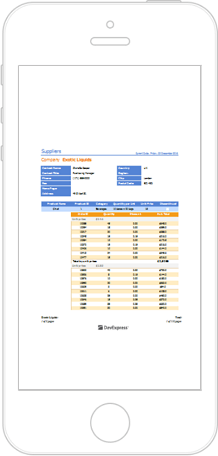 |
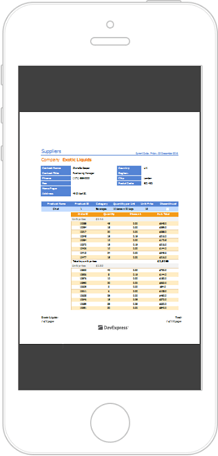 |
To disable the reader mode, use the ReaderMode property of a MobileWebDocumentViewerSettings object assigned to the ASPxWebDocumentViewer.SettingsMobile property of the Web Document Viewer.
See Also