Document Viewer
The DocumentViewer allows users to display, save, export, and print DevExpress reports and generated report documents.
Tip
See the DocumentViewer class description for information on other files and objects that the Document Viewer accepts.
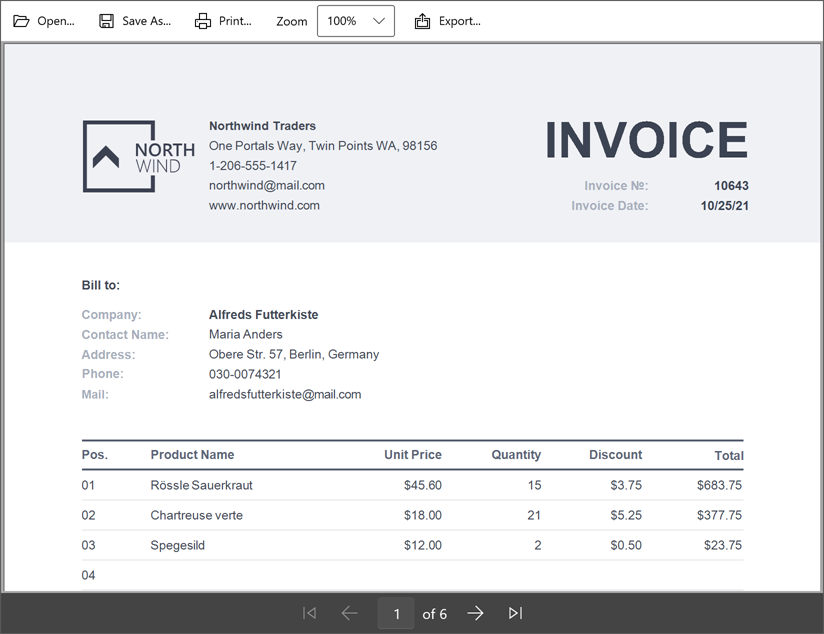
Display Documents
Use the DocumentSource property to display a document in the DocumentViewer.
Save Documents
Call the Save method to save the opened document to the specified file at the specified location.
Call the ShowSaveDialogCommand method or click the Save As button in the toolbar to open the Save As dialog.
Export Documents
Use the Export method to export the opened document. Pass a file format as the first parameter and the file path as the second parameter.
You can also use the ShowExportDialogCommand or click the Export button in the toolbar to open the Export dialog.
You can export the displayed documents to the following formats:
- CSV
- DOCX
- HTML
- Image
- MHT
- RTF
- TXT
- XLS
- XLSX
Print Documents
Use the ShowPrintDialogCommand or click the Print button in the toolbar to open the Print dialog.
Use the Document Viewer in WinUI Applications
See the following topics: