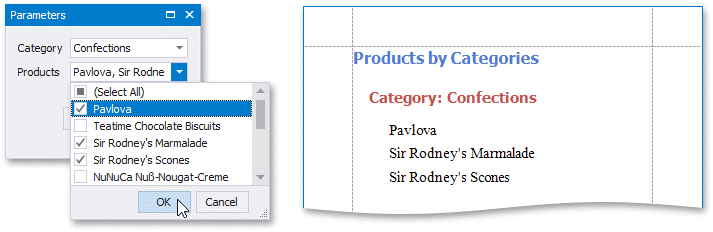Cascading Report Parameters
You can filter the list of predefined parameter values by another parameter’s value to create cascading parameters.
Tip
See the following topics for information on how to specify a predefined list of parameter values:
- Report Parameters with Predefined Static Values - to directly specify the list of values.
- Report Parameters with Predefined Dynamic Values - to specify the storage that contains the list of values.
In a Report Designer, follow the steps below to filter the list of parameter values by another parameter’s value.
Click the Filter String property’s ellipsis button in the Add New Parameter dialog and specify a filter string that refers to another parameter.
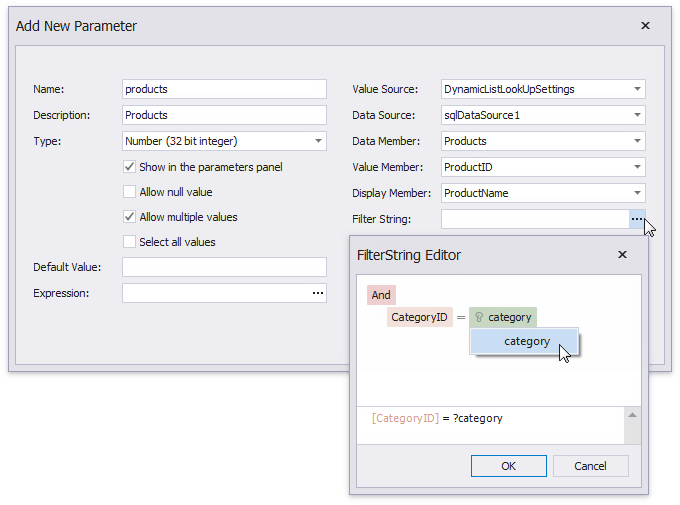
In the report’s smart tag, click the FilterString property’s ellipsis button. In the invoked FilterString Editor, specify an expression that uses both parameters:
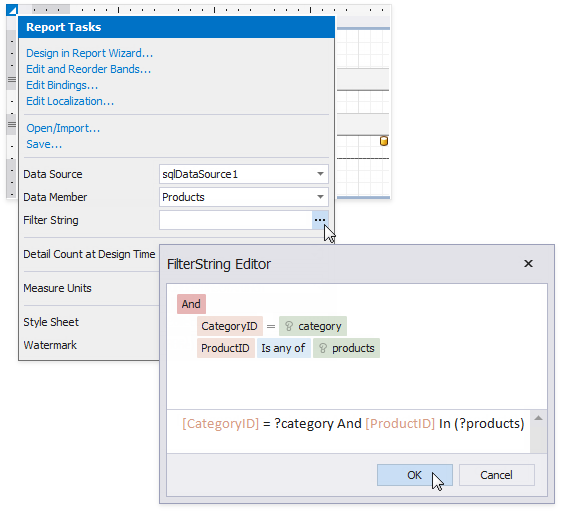
The following image illustrates cascading parameters where the Product parameter values are filtered by the selected Category.