Get Started with DevExpress Reporting
A report is a data sheet that organizes and presents information. It displays data in various forms - a table, an invoice, a bill, a catalog, a balance sheet.
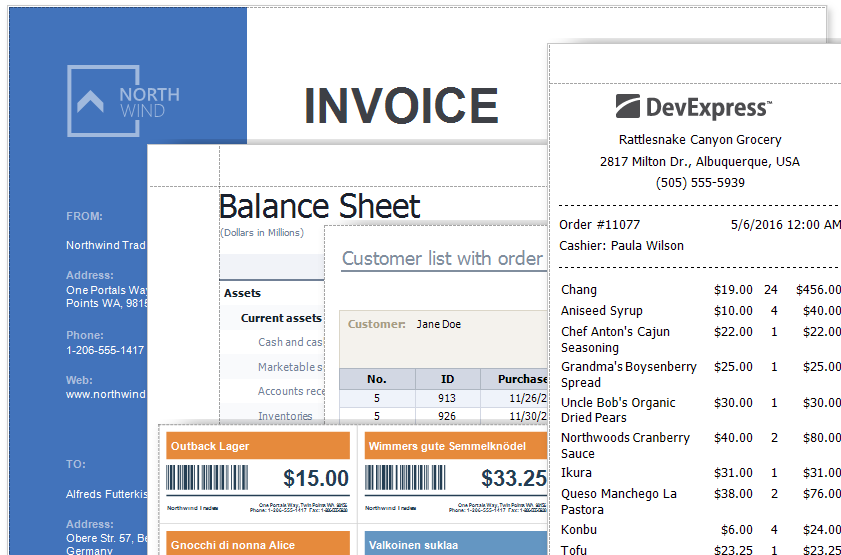
DevExpress Reporting allows you to generate a stand-alone report and create applications that allow users to print and/or export reports.
Create a Report
A report is platform-independent. You can create a report in Visual Studio’s Designer and display, print, edit, and share it in different applications.
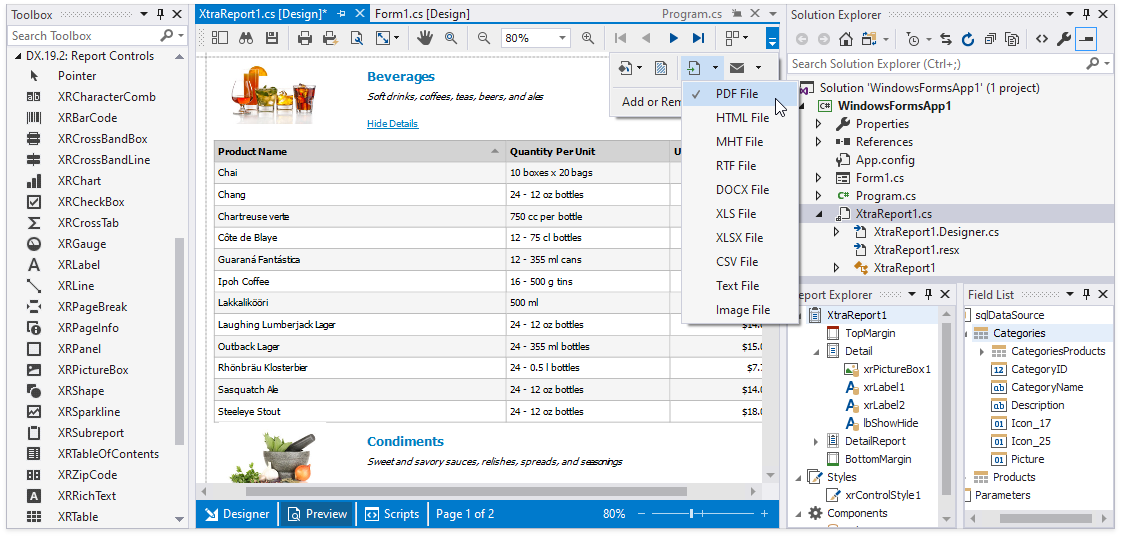
Perform the following steps to create a report:
- add the report
- provide a data source
- design a report layout
Refer to the Create a Report in Visual Studio article for details.
Create a Reporting Application
You can create an application that allows users to create/design/print/export reports. This application contains End-User Report Designer and Document Viewer.
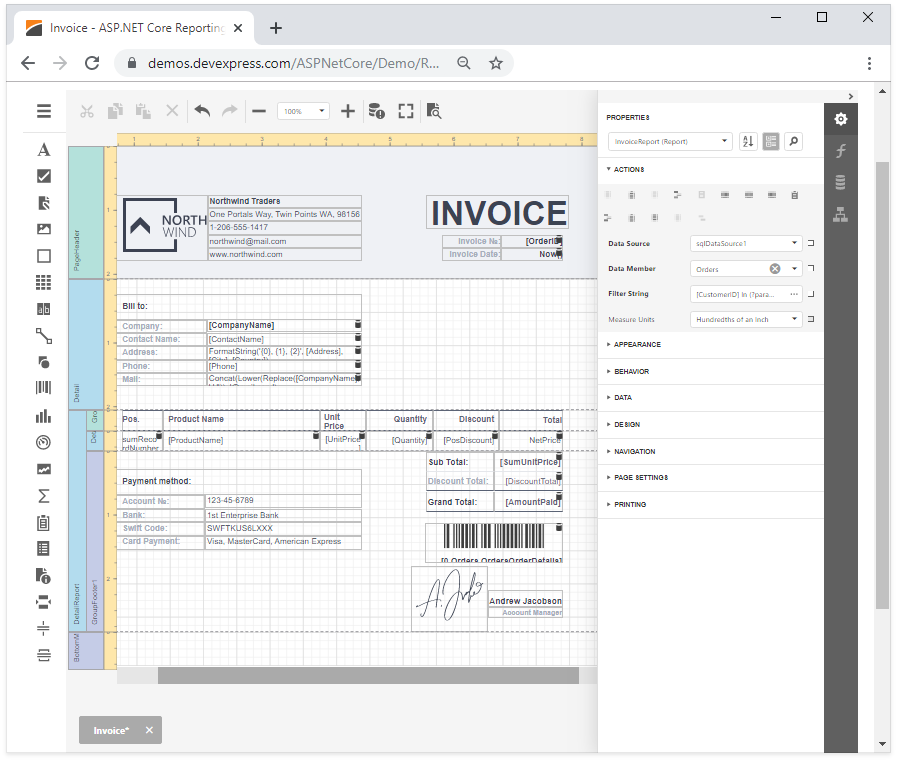
Refer to the Create an Application to View/Design/Print/Export Reports article for details.